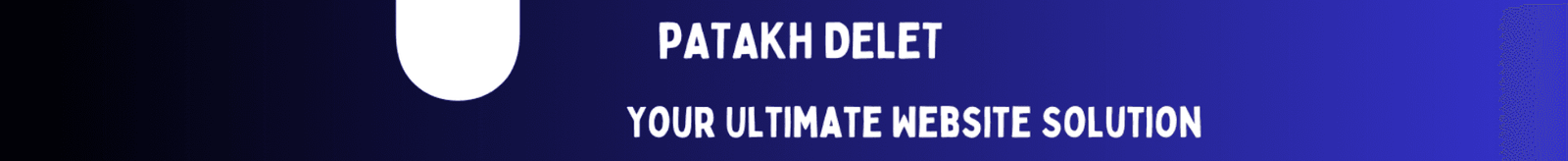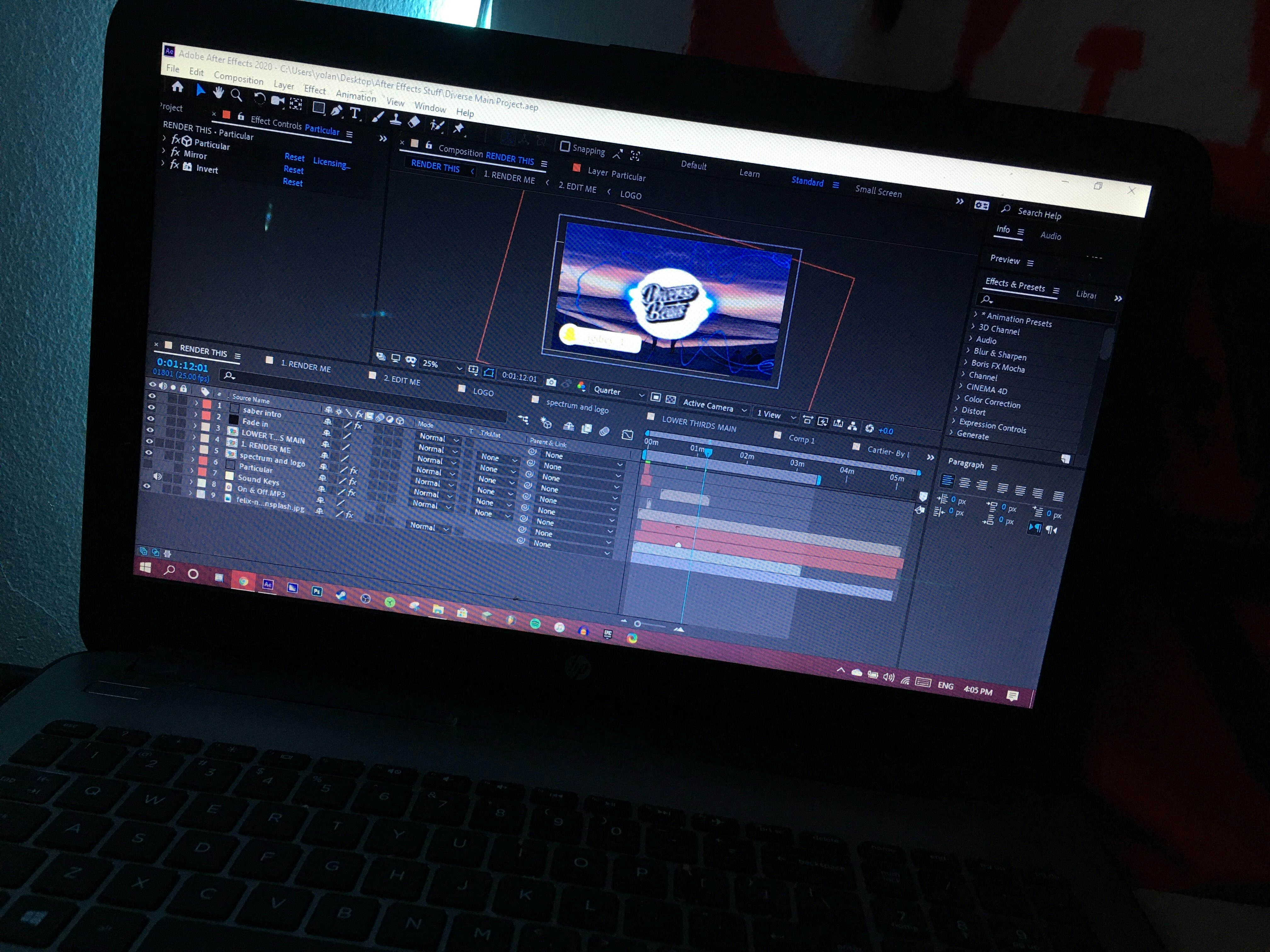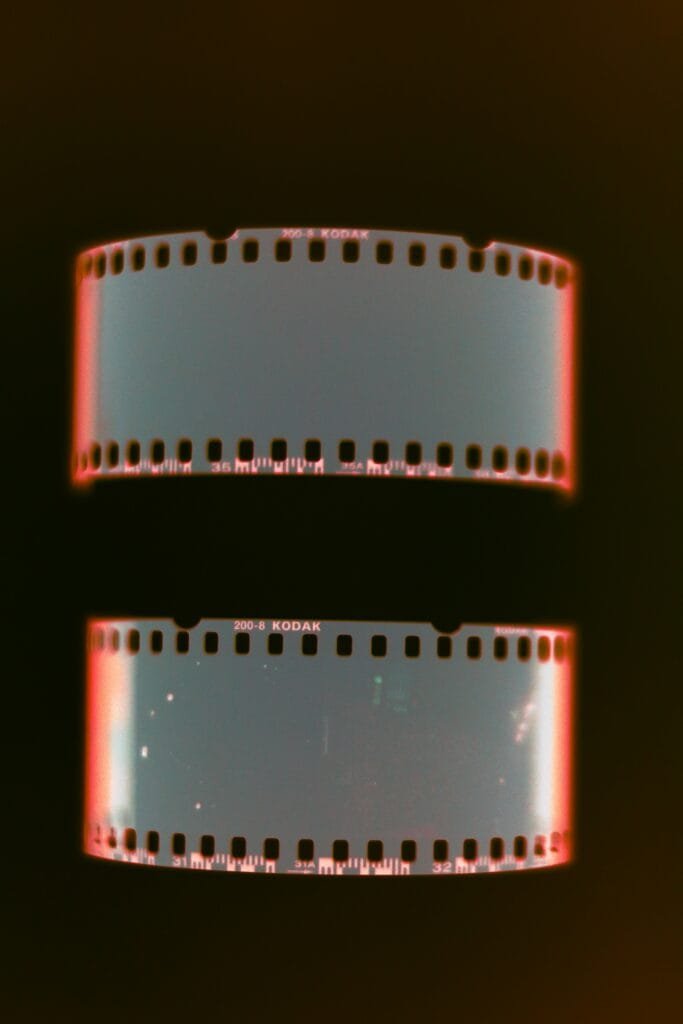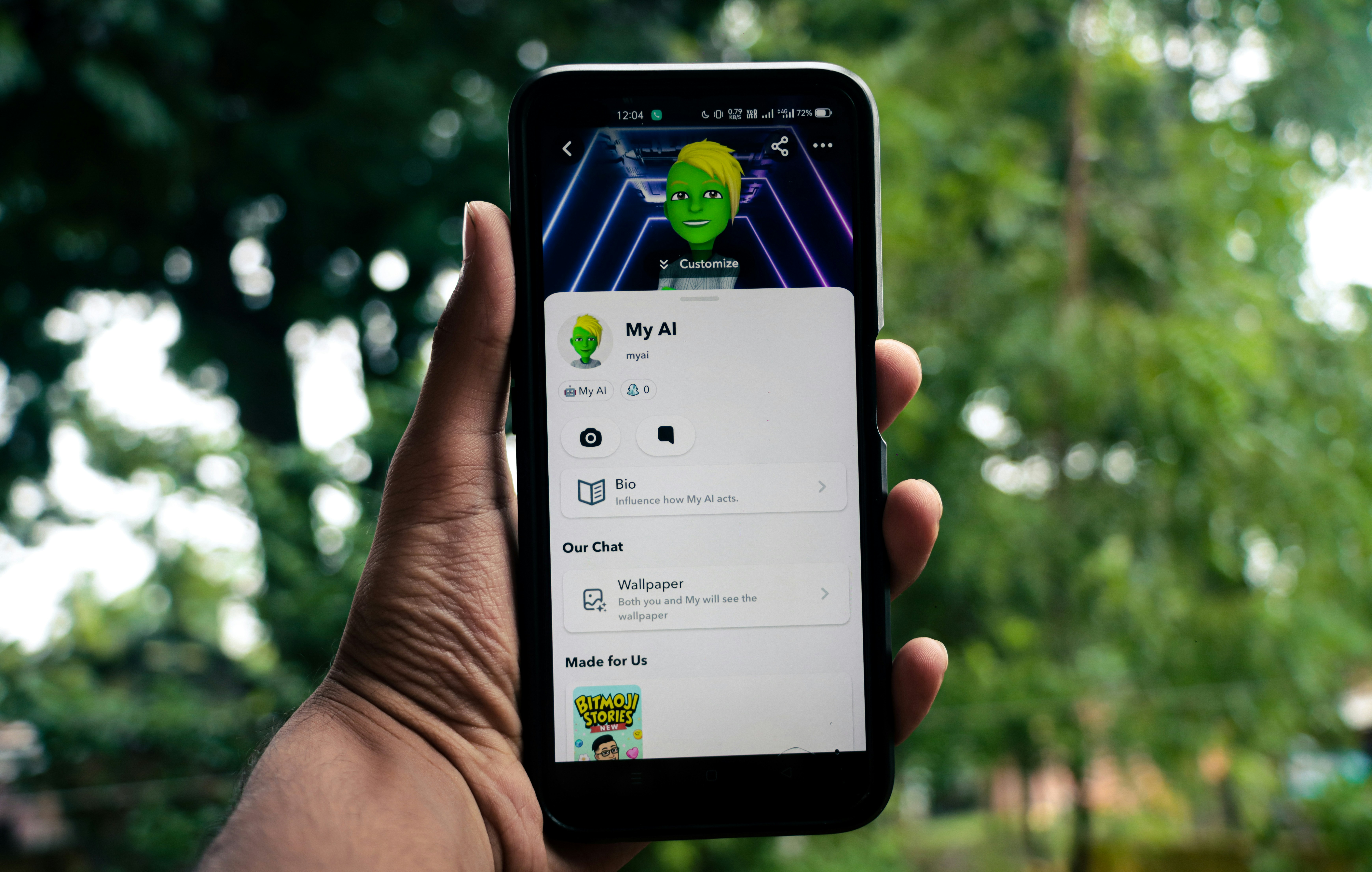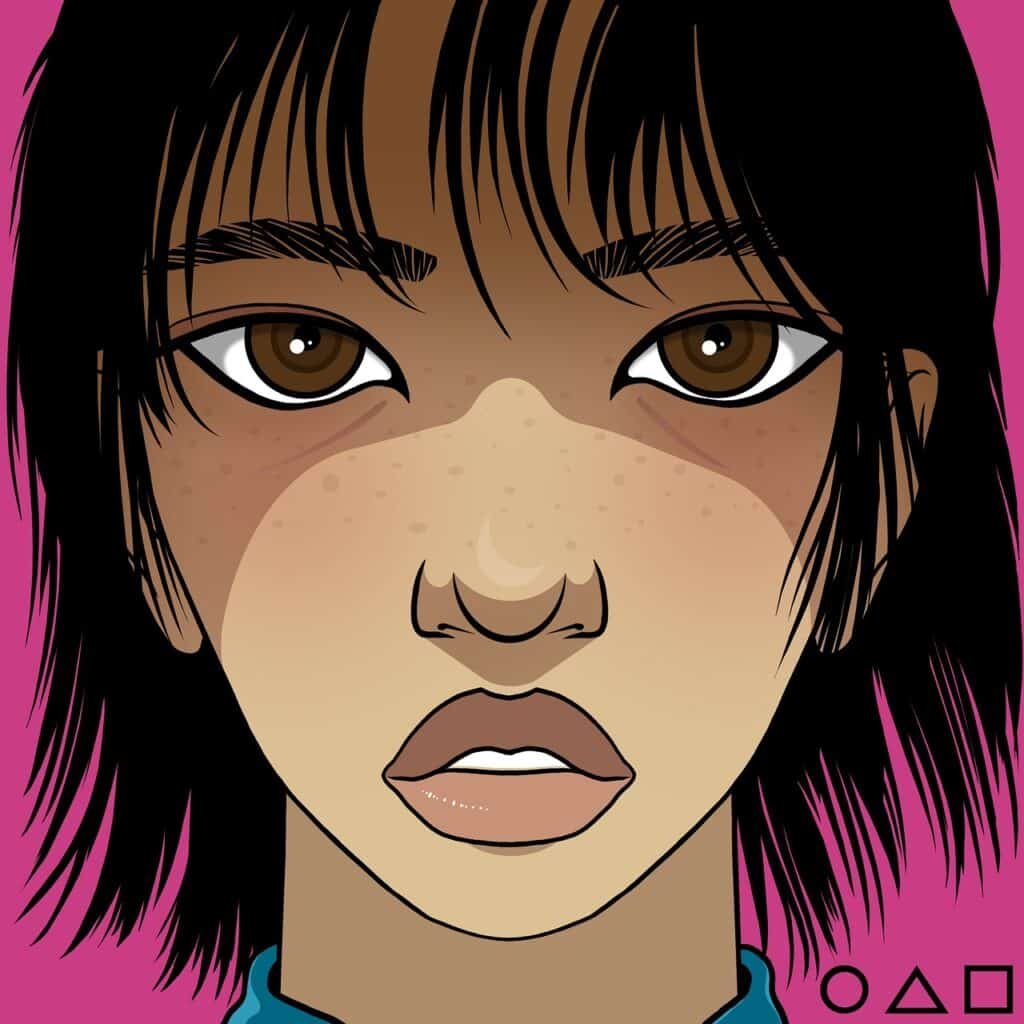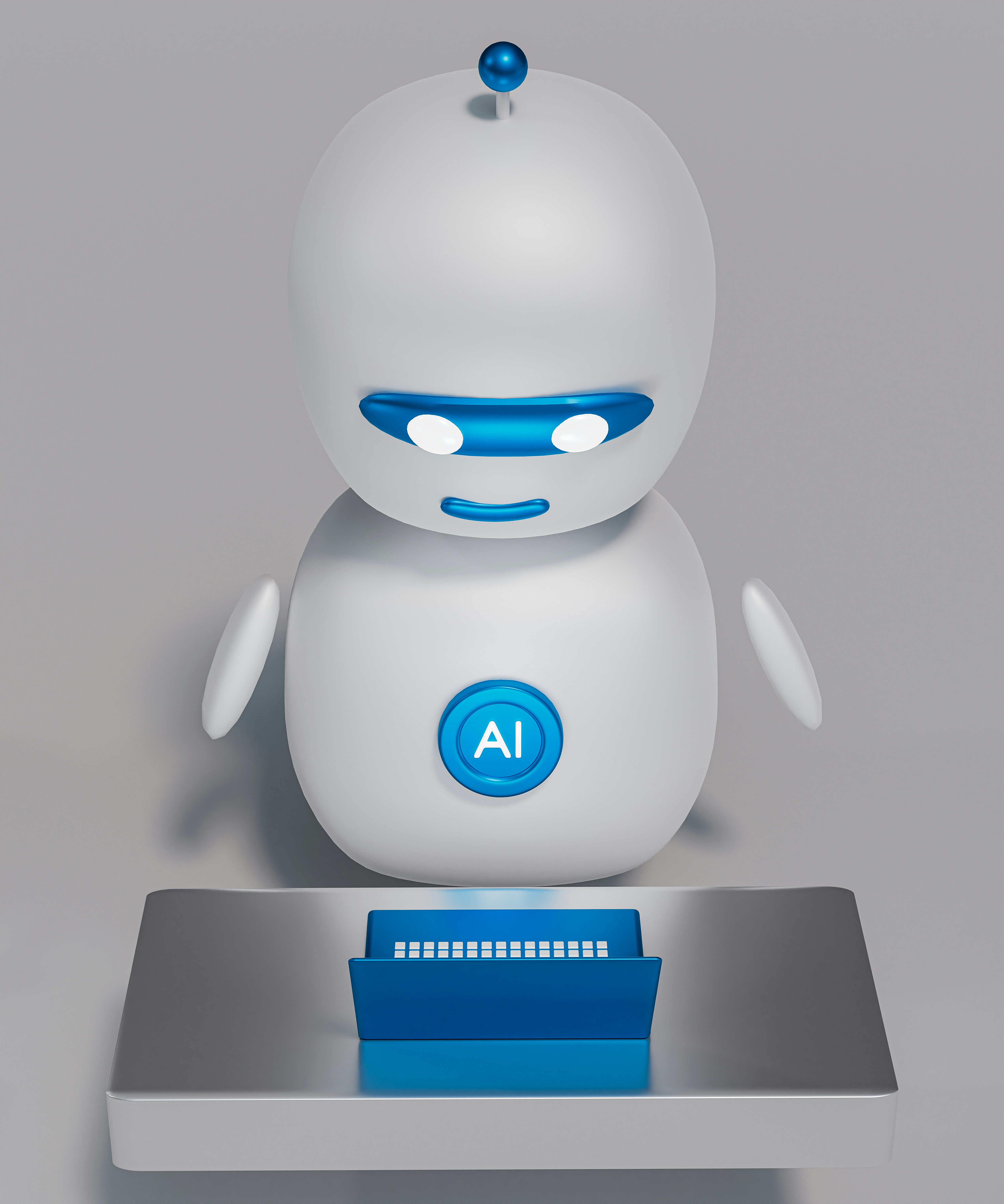How to Create Stunning Animations from Images

- Introduction to Image Animation
- Understanding the Basics of Animation
- Choosing the Right Software for Animation
- Preparing Your Images for Animation
- Creating Simple Animations: Step-by-Step Guide
- Advanced Techniques for Dynamic Animations
- Adding Sound and Music to Your Animations
- Exporting and Sharing Your Animation
- Conclusion and Next Steps
Introduction to Image Animation
Image animation is the process of taking still images and creating a sequence that conveys motion or change. This technique has gained significant traction across various industries, including marketing, entertainment, and education. With the increasing accessibility of sophisticated software and tools, the ability to produce stunning animations has become a pivotal skill set, enabling individuals and organizations to enhance their content and engage their audiences effectively.
In marketing, for instance, image animations can be utilized to create eye-catching advertisements and social media content that stand out in a crowded digital landscape. By transforming static images into dynamic visual narratives, brands can capture consumer attention and convey their messages more effectively. Similarly, the entertainment industry harnesses image animation in film and video games, allowing for the creation of visually rich storytelling experiences that resonate with audiences.
In educational contexts, image animations serve as powerful teaching tools, facilitating the explanation of complex concepts in a more digestible format. For example, animations can demonstrate scientific processes or historical events, making them more relatable and easier to understand for students. Overall, the ability to animate images offers vast opportunities for creativity and expression, setting apart the content that utilizes this art form.
There are various types of image animations, including 2D and 3D animations, stop-motion animations, and motion graphics. Each type has its unique characteristics and applications, catering to different needs and preferences. As we delve further into the realm of image animation, we will explore these various types in detail, equipping you with the knowledge necessary to create stunning animations that can elevate your projects across multiple fields.
Understanding the Basics of Animation
Animation is a captivating art form that brings static images to life through movement and storytelling. At its core, animation relies on several fundamental principles that underpin the creation of visually appealing sequences. Understanding these principles is essential for anyone interested in transforming images into stunning animations.
One of the key concepts in animation is frame rate, which refers to the frequency at which individual frames are displayed. The frame rate, typically measured in frames per second (FPS), plays a crucial role in the smoothness of the animation. A higher frame rate can create a more fluid motion, while a lower frame rate may impart a choppier appearance. Most common animations utilize frame rates ranging from 24 to 30 FPS, balancing the need for smooth transitions with file size considerations.
Timing is another vital aspect that affects how animations are perceived. Timing refers to the length of time that an action takes within the animation. Proper timing can evoke specific emotions and reactions from viewers. For instance, slower movements can convey a sense of serenity or thoughtfulness, while rapid actions may induce excitement or urgency. Understanding the dynamics of timing is crucial for animators looking to craft engaging narratives from their images.
Movement in animation is not just about changing positions; it encompasses various principles, such as anticipation, overshooting, and follow-through. Anticipation prepares the viewer for an action by providing context, while overshooting creates a natural sense of inertia. Follow-through ensures that elements continue to move after the main action has ceased. Mastering these motion principles allows animators to convey realistic and compelling movements that resonate emotionally with the audience.
In conclusion, a firm grasp of the foundational concepts of frame rate, timing, and motion is essential for anyone aspiring to create animations from images. By understanding and implementing these principles, creators can produce captivating animations that engage and entertain audiences effectively.
Choosing the Right Software for Animation
When embarking on the journey of creating stunning animations from images, selecting the appropriate software is crucial. The diversity in animation software caters to various skill levels, ranging from novice to professional. Each option has its unique features, advantages, and limitations which are essential to consider based on individual requirements.
For beginners, software such as Adobe Spark and Canva offers user-friendly interfaces and intuitive design tools. These platforms allow users to effortlessly create animations by providing pre-designed templates and easy drag-and-drop functionality. However, while they are excellent for fundamental tasks, their limited customization options may not satisfy more advanced users looking for intricate projects.
As users gain more experience, they might explore options like Animaker and Vyond. These platforms offer a good balance of functionality and accessibility, featuring a robust set of animation tools that enable users to create vector-based animations and explainer videos with relative ease. Nonetheless, the subscription fees can be a factor for those on a tight budget and may limit their attractiveness to casual users.
On the professional side, software such as Adobe After Effects and Blender stands out. Adobe After Effects is renowned for its extensive capabilities in motion graphics and visual effects, allowing for a high degree of customization and sophistication. However, it comes with a steep learning curve that might be daunting for beginners. Meanwhile, Blender provides a comprehensive 3D animation suite and is open-source, making it an attractive option for professionals at no cost. Its complexity, however, may require a substantial time investment to master.
Ultimately, the right software for animation depends on individual skill levels and project requirements. By understanding the unique features and limitations of each option, users can choose software that aligns best with their creative ambitions.
Preparing Your Images for Animation
Before embarking on the animation process, it is essential to ensure that your images are optimally formatted and ready for the task. The preparation of images plays a crucial role in the overall quality of the animated sequence. One of the first steps is evaluating the resolution of your images. Higher resolution images provide better detail and clarity, which are vital in creating smooth animations. Aim for at least 1920×1080 pixels for standard HD animations, but higher resolutions may be necessary for larger displays or detailed graphics. However, be mindful of file size, as excessively large images may slow down the animation rendering process.
Next, selecting the proper file format is imperative. Common formats such as JPEG, PNG, and GIF each offer distinct advantages depending on the animation’s requirements. JPEG is ideal for photographs or images with intricate color gradients due to its compression capabilities, while PNG is preferred for images needing transparency or sharper edges. GIF can be used for simple animations but is limited in color palette. For crisp animations requiring layered images, preferred formats include PSD or TIFF as they preserve additional details and allow for easy manipulation.
Lastly, proper cropping and composition cannot be overlooked. Cropping minimization of unnecessary areas helps focus on the main subjects of your images, aiding the viewer’s attention. Additionally, consider the framing and composition of each image—this ensures that transitions between frames appear seamless in the final animation. Throughout this preparatory phase, maintaining consistency in style and proportions across images fosters a cohesive aesthetic in the final output. By following these best practices, you will be well-equipped to initiate a successful animation project with technically sound images.
Creating Simple Animations: Step-by-Step Guide
To create stunning animations from images, one can follow a systematic approach that anyone, even beginners, can master. The process begins with selecting images that will form the basis of the animation. Ensure these images convey a coherent story or message as this sets the foundation for your animation. Once you have chosen the images, the next step is to layer them using software that supports animation, such as Adobe After Effects or any user-friendly alternative like Canva or Animaker.
Start by importing the images into your chosen program and arrange them on different layers. This layering is crucial as it allows each image to be independently manipulated. For instance, you can adjust the timing and positioning of each layer to create the desired motion. Applying transitions between layers further enhances the animation’s fluidity. Fading in and out or sliding images on and off the screen are effective techniques that maintain viewer engagement.
Moreover, incorporating effects is vital for adding depth to your animation. Effects such as zooming in on an image or applying parallax scrolling can make your static images appear dynamic. Experiment with different effects to see how they change the overall feel of the animation. It is also beneficial to consider the timing of each layer and effect; pacing your animation will help maintain a rhythm that captures the viewer’s attention.
Once you are satisfied with the progress, preview the animation to ensure all elements work harmoniously. This step allows you to make final adjustments before exporting your completed animation. By following these steps, you not only create a simple yet stunning animation but also familiarize yourself with the tools and techniques that can be utilized in more complex projects in the future.
Advanced Techniques for Dynamic Animations
Creating stunning animations from images involves understanding and applying a variety of advanced techniques that can elevate the quality of your work. One such technique is the addition of motion paths. Motion paths allow you to define a specific route that an object will take during the animation, adding a sense of direction and fluidity. By customizing the motion path, you can guide elements along complex trajectories, which can significantly enhance the viewer’s experience. This technique is particularly useful for creating dynamic transitions or simulating realistic movements in your animations.
Furthermore, the use of keyframes is essential for animators looking to achieve precise control over the timing and movement of their animated elements. Keyframes mark specific points in time within an animation, allowing you to set values for properties like position, scale, and rotation. By strategically placing keyframes, you can efficiently create smooth transitions and animations that respond well to changes over time. Moreover, adjusting the easing functions between keyframes can add a natural feel to the motion, making it appear more organic.
Incorporating 3D effects into your animations can add an extra layer of depth and realism. Utilizing 3D layers and camera movements can help create a sense of dimension, which is particularly effective in making static images feel alive. When animating in a 3D space, consider employing perspective shifts and depth of field to enhance the visual impact of your work. These techniques can transform simple images into immersive experiences that captivate your audience.
By mastering these advanced techniques—motion paths, keyframes, and 3D effects—you can significantly enhance the dynamism and appeal of your animations. Each of these methods offers distinct benefits that can add sophistication to your projects, allowing you to move beyond basic animations and truly engage your viewers.
Adding Sound and Music to Your Animations
Incorporating sound and music into animations is essential for creating an engaging viewer experience. Sound enhances the emotional impact of an animation, making it feel more immersive and vibrant. When integrating audio elements, it is important to consider both sound effects and background music, as each serves a unique purpose in the overall piece.
Background music sets the tone for the animation, helping to convey the intended mood and atmosphere. Choosing the right music can elevate the storyline and guide the viewer’s emotional reactions throughout the animation. It is advisable to select music that aligns with the pacing and theme of the visuals. Additionally, royalty-free music sources are often available for those looking to avoid copyright issues, ensuring that the animation can be shared and viewed widely without legal concerns.
Sound effects, on the other hand, add depth to the visuals. They enhance actions and movements, allowing viewers to feel more connected to what they are seeing. For instance, adding footsteps, ambient sounds, or specific effects related to the action can make an animation feel much more polished. Careful synchronization of sound effects with the corresponding visuals is crucial; this alignment ensures that viewers experience a cohesive and fluid narrative.
When combining sound and animations, it is essential to maintain a balance. If the background music is too loud, it can overshadow important sound effects, diminishing their impact. Conversely, if sound effects are not noticeably integrated, they may go unappreciated by the audience. A good practice is to use audio editing software that allows multiple tracks to be adjusted individually, ensuring that both sound effects and music are heard clearly without overpowering one another.
Ultimately, a well-crafted soundscape contributes significantly to the overall quality of an animation, compelling viewers to remain engaged and immersed in the presented visuals.
Exporting and Sharing Your Animation
Using the right export settings is crucial for ensuring that your animation maintains its quality and plays smoothly across different platforms. There are various formats available for exporting animations, each suited for specific use cases. The most commonly used formats include GIF, MP4, and AVI. Understanding the strengths and weaknesses of each format will help in selecting the appropriate one for your needs.
The GIF format is often favored for simple animations and is particularly effective for social media platforms, such as Twitter and Facebook. It is important to note that while GIFs can support looping animations, they are limited to 256 colors, which may affect the vibrancy of your animation. On the other hand, MP4 is a widely accepted format that provides better compression and higher quality, making it ideal for sharing videos on platforms like Instagram, YouTube, or in presentations. MP4 allows for millions of colors and is generally more efficient in terms of file size, which can be beneficial when sharing via email or uploading to websites.
When exporting your animation, consider the resolution and aspect ratio as well. Most social media platforms have specific requirements for optimal display, so keeping these factors in mind will ensure your animation looks professional. A 16:9 aspect ratio is commonly used for videos, while a square format may work better for platforms like Instagram. Additionally, adjust settings such as frame rate and bitrate to strike a balance between quality and file size.
Once your animation is exported, sharing it is the next step. For social media, simply upload the file directly or share a link if hosted on platforms like Vimeo or YouTube. For websites, depending on your content management system, you may need to embed the animation or provide a download link. By ensuring that your animation is exported in the right format with the appropriate settings, you can enhance its visibility and impact across various platforms.
Conclusion and Next Steps
In summary, creating stunning animations from images involves understanding the fundamental principles of animation, selecting the right tools, and applying techniques that enhance visual storytelling. We explored key concepts including the importance of timing, movement, and transition effects, which are essential in breathing life into static images. By utilizing various software options and online platforms, you can turn your creative ideas into animated realities. The journey of animation starts with a single frame, and practice is crucial to mastering the art.
To further support your animation endeavors, numerous resources are available. Online platforms such as YouTube offer comprehensive tutorials that cater to both beginners and experienced animators. Websites like Coursera and Udemy host specialized courses that delve into animation techniques, software usage, and artistic inspiration. Moreover, engaging with communities on social media platforms like Reddit and Discord can provide invaluable feedback and encouragement from fellow learners and seasoned professionals.
As you embark on your animation journey, seeking out additional resources, tutorials, and online communities will enhance your learning experience. Consider participating in forums and groups where you can share your projects, seek constructive criticism, and connect with like-minded individuals. These interactions often lead to new insights and innovative approaches that can elevate your work. Approach your animation projects as opportunities for exploration and experimentation, as this mindset fosters creativity and growth.
To conclude, the world of animation is vast and filled with possibilities. By continuously honing your skills and staying engaged with the community, you will develop your unique style and contribute to the ever-evolving landscape of animated content. Embrace the learning process, and let your imagination guide you as you create stunning animations from images.