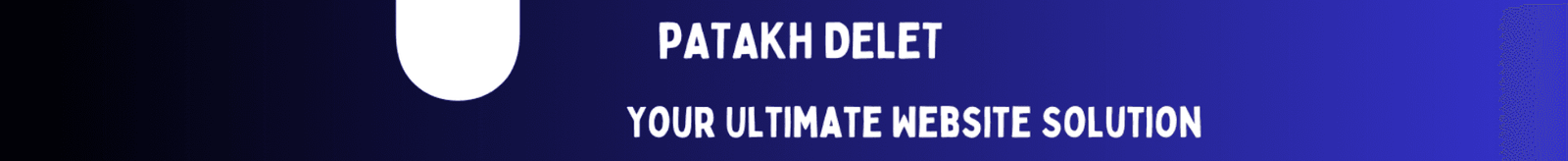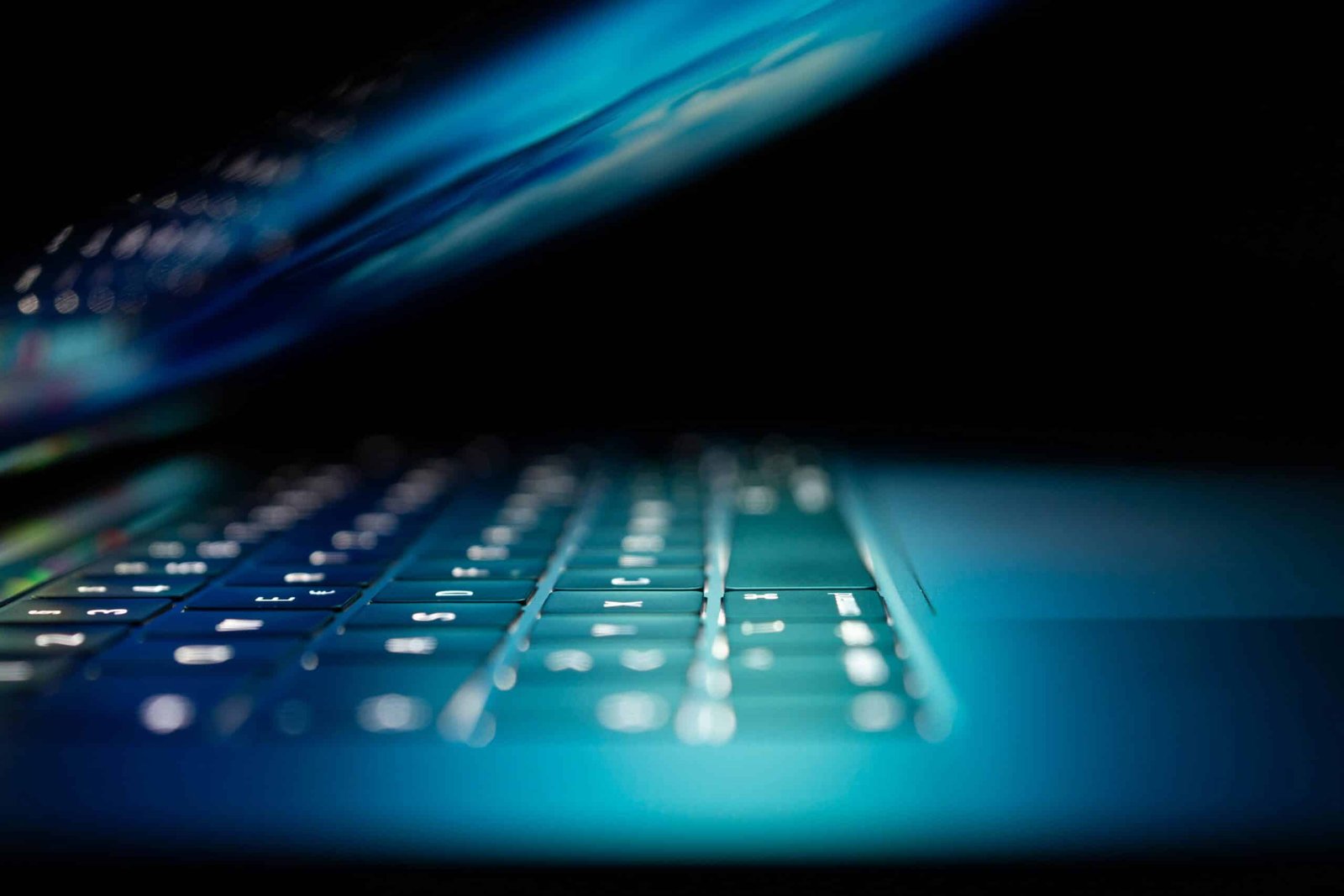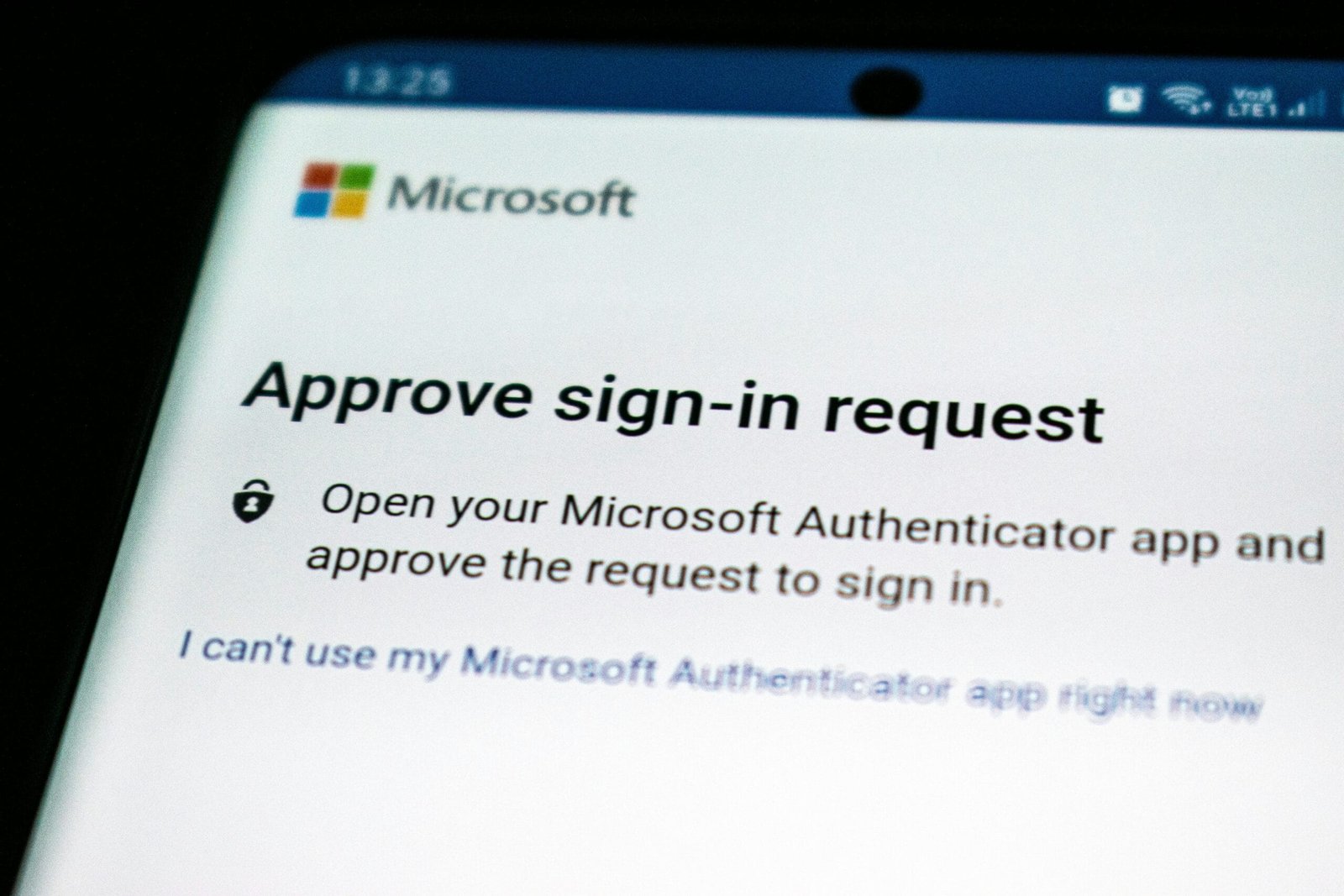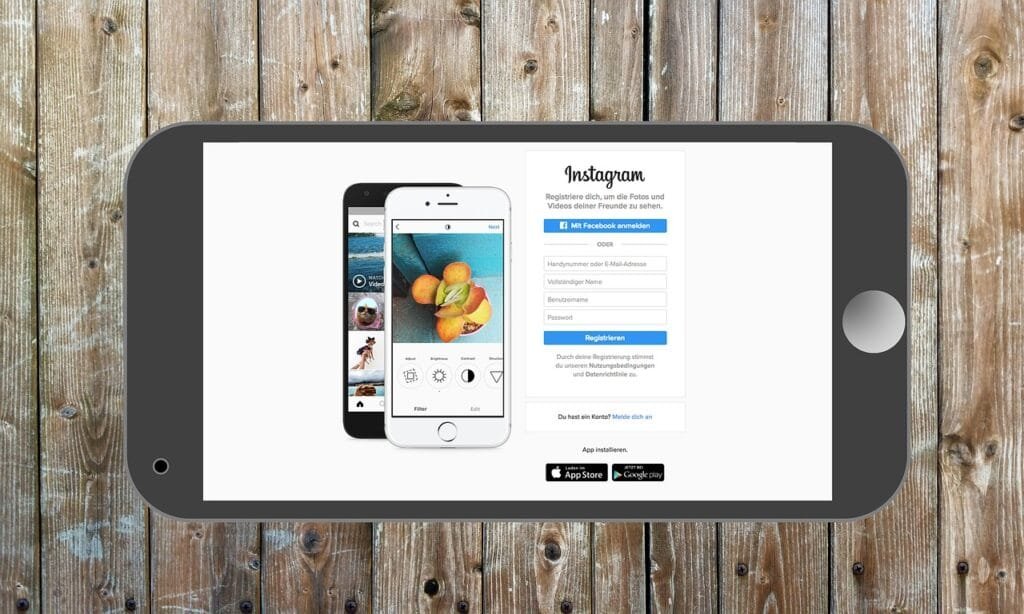How to Navigate the World of Tablet PCs

Introduction to Tablet PCs
A tablet PC, often referred to simply as a tablet, is a portable computing device that integrates features of both traditional computers and smartphones. Characterized by their flat, touchscreen interface, these devices allow users to perform a diverse array of tasks ranging from web browsing and multimedia consumption to document editing and gaming. The inception of tablet computers can be traced back to the early 2000s, but it was the introduction of the Apple iPad in 2010 that significantly transformed the market and popularized the device category.
One of the core distinctions between tablet PCs and traditional personal computers or laptops lies in their design and functionality. Tablets prioritize mobility and ease of use, making them particularly appealing for users looking for a lightweight alternative to bulkier devices. With most tablets weighing considerably less than standard laptops, they are designed for on-the-go usage, allowing individuals to carry them effortlessly in bags or backpacks. Additionally, the absence of physical keyboards on many tablet models accentuates their streaming nature, although detachable keyboards are available for users who prefer tactile input.
Another key feature of tablet PCs is their touchscreen interface. This interaction mechanism not only allows for intuitive navigation but also accommodates direct manipulation of applications and content, enhancing the overall user experience. Many tablet devices, especially those in the premium segment, offer advanced technologies such as high-resolution displays, stylus support, and multi-touch capabilities, further expanding their versatility. As the technological landscape advances, tablet PCs continue to evolve, incorporating improved processors and extended battery lives, thereby elevating their status as formidable contenders in the realm of personal computing.
Key Features of Tablet PCs
Tablet PCs have evolved significantly over the years, and understanding their key features is essential for potential users looking to make an informed purchase. One of the primary considerations is the display size. Tablet PC displays typically range from 7 inches to 13 inches, impacting portability and usability. Smaller screens are more convenient for on-the-go tasks, while larger displays provide a more immersive experience for watching videos or working on documents.
Another critical aspect is the processing power. The performance of a tablet PC largely depends on its CPU and RAM. Tablets equipped with high-performance processors and ample memory are better suited for multitasking, running demanding applications, and delivering smooth gaming experiences. Therefore, when evaluating different models, it is essential to consider the specifications that meet your intended usage.
The operating system also plays a vital role in defining the user experience. Common operating systems include Android, iOS, and Windows, each having distinct features and application ecosystems. For instance, iOS is known for its user-friendly interface and robust app selection, while Windows tablets offer compatibility with desktop applications, making them suitable for more professional use.
Battery life is another essential feature, as it dictates how long you can use a tablet PC before recharging. Many devices boast battery lives ranging from 8 to 12 hours; however, real-world performance may vary. Furthermore, storage options available on tablet PCs, typically ranging from 32GB to 1TB, can affect your ability to store apps, media, and documents. Depending on your needs, you might also consider models supporting expandable storage via microSD cards.
Lastly, connectivity is key in a tablet PC. Look for devices that offer robust Wi-Fi capabilities and Bluetooth functionality, as these features enhance your ability to connect to the internet and link to peripherals such as keyboards or speakers, ultimately enriching your tablet experience.
Types of Tablet PCs
Tablet PCs have evolved significantly, resulting in a diverse array of devices that cater to various needs and preferences. Understanding the different types of tablet PCs available on the market can aid consumers in making informed decisions when choosing the right device for their requirements.
One prominent category includes Android tablets, which operate on Google’s Android operating system. These devices come in a variety of models, providing users with choices from budget-friendly options to high-end devices equipped with powerful features. Android tablets appeal to those who value customization, as users can easily download apps, modify settings, and personalize their interfaces according to their preferences.
The second significant category is the iPad, developed by Apple. Renowned for its sleek design and user-friendly interface, the iPad operates on Apple’s iOS and boasts a robust ecosystem of applications. iPads are often favored by creative professionals and users who prioritize reliability and seamless integration within the Apple ecosystem. The various models, including the standard iPad, iPad Air, and iPad Pro, cater to different user needs, ranging from casual browsing to intensive creative work.
Windows tablets represent another category, functioning on the Windows operating system. These devices often come with features similar to laptops, making them suitable for productivity tasks. Windows tablets are equipped with Microsoft’s suite of applications, appealing to business professionals and users who require functionality comparable to a traditional computer. They typically include detachable keyboards or can connect to external peripherals, enhancing their versatility.
Lastly, hybrid models emerge as a popular choice, combining the features of both tablets and laptops. These devices can easily transition between tablet mode and laptop mode, often featuring detachable keyboards and touch screens. Hybrid tablets cater to users looking for a multi-functional device that can handle various tasks, from entertainment to professional work, effectively bridging the gap between portability and performance.
Benefits of Using a Tablet PC
Tablet PCs have become increasingly popular due to their unique advantages, leveraging their portability, user-friendly interfaces, and diverse range of applications. One of the primary benefits is their portability. Weighing significantly less than traditional laptops, tablet PCs provide users with the ability to work on-the-go, making them ideal for students and professionals alike who require a convenient device for travel or daily commuting.
The ease of use offered by tablet PCs further enhances their appeal. Equipped with touchscreens, users can navigate with intuitive gestures, enabling quick access to applications without the need for a physical keyboard. This simplicity makes tablet PCs particularly attractive to individuals of all ages, from young children to seniors, fostering an inclusive technology experience.
In terms of functionality, tablet PCs serve a multitude of purposes, ranging from productivity tools to entertainment devices. Their compatibility with various applications allows users to engage in tasks such as document editing, project management, and graphic design. Additionally, tablet PCs cater to entertainment needs by supporting streaming services, gaming, e-books, and social media. This versatility allows individuals to seamlessly transition from work-related tasks to leisure activities.
Tablet PCs also excel in media consumption, providing an optimal viewing experience for videos, e-books, and web browsing. With advancements in display technology and processing power, users enjoy high-definition visuals and smooth performance, enhancing the overall experience while consuming digital content. The integration of various connectivity options, including Wi-Fi and cellular data, ensures that users can easily stay connected to their digital environments without interruption.
In the context of modern digital lifestyles, tablet PCs have become essential tools that meet the diverse needs of users. They fit effortlessly into daily routines, acting as primary devices for many individuals who prefer the functionality and flexibility that a tablet offers over conventional computers. The convergence of ease of use, portability, and versatility ensures that tablet PCs remain a compelling choice in the technology market.
Considerations Before Buying a Tablet PC
When contemplating the purchase of a tablet PC, several factors should be systematically evaluated to ensure that the selected device aligns with your personal or professional needs. First and foremost, it is essential to identify the primary use case for the tablet. Whether for casual web browsing, professional work, creative tasks, or entertainment, determining the intended purpose will significantly influence features and specifications required.
The next crucial element is budget. Tablet PCs are available across a wide pricing spectrum, ranging from entry-level models to high-end devices equipped with advanced features. Setting a clear budget allows for a more focused search, helping to streamline options without compromising on quality. It is also important to assess what you receive at various price points, including processing power, screen size, storage capacity, and included accessories.
Brand reputation should not be overlooked during the selection process. Established brands usually offer reliable customer support and robust warranty coverage, which can play a vital role in the ownership experience. It may be advantageous to read customer reviews and expert opinions about the specific tablet brands you are considering to weigh the pros and cons effectively.
In addition to brand and budget considerations, prospective buyers should also evaluate the warranty policy. A comprehensive warranty can provide peace of mind, especially for those investing a substantial amount in their tablet PC. Researching coverage options can help determine what is included and what additional costs may arise for extended warranties.
Ultimately, by thoughtfully considering these factors, individuals can make informed decisions, ensuring that the chosen tablet PC serves their intended purpose efficiently while also fitting seamlessly into their budgetary constraints.
Where to Buy Tablet PCs
When considering where to buy a tablet PC, various options present themselves, each with distinctive advantages and disadvantages. Understanding these will help you make an informed decision based on your preferences and needs.
Online retailers are among the most popular choices for purchasing a tablet PC. Websites like Amazon, Best Buy, and Walmart offer a vast selection of models, often at competitive prices. Shopping online provides the convenience of comparing multiple brands and reviews from other users, enhancing your purchasing experience. Additionally, online platforms frequently run sales, offering discounts that might not be available in physical stores. However, one drawback to consider is that viewing the device in person is not possible, which could make it challenging to assess touch responsiveness and ergonomic design.
Local electronics shops present a different shopping experience. These establishments afford customers the opportunity to handle various tablet PC models before purchasing. Staff members can provide insights and detailed specifications, helping inform your choice. Strong customer service can enhance the buying experience, allowing for immediate assistance with any questions. Nevertheless, local shops often have limited inventory compared to their online counterparts, which could restrict your options. Additionally, prices may be higher due to overhead costs associated with physical locations.
Manufacturer websites, such as Apple, Samsung, or Microsoft, are also a viable option. Shopping directly from the source can sometimes yield exclusive deals or bundles that aren’t available elsewhere. Additionally, these websites often feature the latest models as soon as they are released. However, while direct purchases might ensure authenticity, product knowledge from customer service can vary compared to specialized retailers.
Ultimately, the best purchase method for a tablet PC depends on your individual preferences, prioritizing aspects such as customer service, return policies, and overall shopping convenience.
Setup and Customization of Your New Tablet PC
Upon acquiring your new tablet PC, careful attention to the setup and customization process is essential for maximizing its potential. Start by unboxing the device and ensuring you have all components, such as the charger and manuals. Before powering it on, charge the tablet fully to optimize battery performance.
Once charged, switch on the tablet and follow the on-screen instructions to select your preferred language and connect to Wi-Fi. During this setup phase, you may be asked to sign in with an existing account or to create a new one. For Android tablets, a Google account is necessary, while Apple tablets require an Apple ID. This step is vital as it enables synchronization of your apps, contacts, and personal files.
After connecting to the internet, the tablet will often prompt you to check for system updates. It is advisable to install any available updates to ensure you have the latest software features and security patches. Following updates, proceed to adjust key settings that influence your experience. These settings include brightness, volume levels, and connectivity options such as Bluetooth and device security features including passwords or biometric login methods like fingerprint recognition.
The next stage involves downloading apps that cater to your interests and professional needs. Visit the device’s respective app store—Google Play for Android or the App Store for iOS—and explore various categories. Popular applications, ranging from productivity tools to entertainment options, can significantly enhance your tablet’s functionality.
Finally, customize the user interface to reflect your personal style. Change the wallpaper, rearrange app icons, and organize your home screen for easy access to frequently used applications. Such personalization not only improves usability but also makes your tablet PC a reflection of your preferences. This comprehensive setup and customization process ultimately ensures that your new tablet serves you efficiently from day one.
Maintaining Your Tablet PC
Proper maintenance of a tablet PC is essential to ensure its longevity and optimal performance. To achieve this, users should adopt a multi-faceted approach encompassing software updates, physical care, battery preservation, and the use of protective cases. Each aspect contributes significantly to the device’s functionality and overall lifespan.
First and foremost, keeping the operating system and applications up to date is crucial. Software updates often contain vital security patches, performance improvements, and new features that enhance user experience. Regularly check for updates in the settings of your tablet PC and install them promptly. This practice not only improves device functionality but also prevents security vulnerabilities.
Equally important is the physical care of your tablet PC. Clean the device regularly with a microfiber cloth to eliminate dust and fingerprints. Avoid using harsh chemicals that may damage the screen or the casing. Additionally, be mindful of where you store the tablet; keeping it away from extreme temperatures and direct sunlight will prevent damage to internal components.
Battery preservation is another critical factor in maintaining a tablet PC. To extend battery life, avoid letting the battery drain completely before charging it again. Ideally, keep the battery charged between 20% and 80%. Moreover, using battery-saving modes and reducing screen brightness can further prolong battery life, ensuring your device remains functional for longer periods.
Lastly, the utilization of protective cases cannot be overlooked. Investing in a quality case provides physical protection against drops, scratches, and environmental factors. Look for cases that offer a snug fit and protect the most vulnerable areas, including the screen and corners of the device. By carefully considering these maintenance tips, users can significantly enhance the lifespan and performance of their tablet PCs.
Conclusion and Future of Tablet PCs
In conclusion, the evolution of tablet PCs signifies a remarkable fusion of technology and user requirements. As we have discussed, tablet PCs offer users versatility, portability, and an array of functionalities that can cater to various needs, from educational purposes to professional use and entertainment. Their increasing capabilities, supported by powerful processors and high-resolution displays, ensure that they remain competitive in the technology landscape.
Looking ahead, several trends in tablet technology are emerging that may shape the future of these devices. One notable advancement is the integration of artificial intelligence (AI), which may expand user interaction, streamline processes, and enhance personalization. We may witness AI being leveraged to optimize performance depending on the tasks at hand, ultimately improving the user experience. Additionally, advancements in battery technology are anticipated, potentially resulting in longer usage times and faster charging capabilities.
Furthermore, the ongoing development of 5G technology will significantly enhance tablet connectivity, ushering in faster internet speeds and more reliable connections. This enhancement will facilitate smoother streaming, seamless video conferencing, and a more enriching multimedia experience. Innovations in screen technology, such as foldable displays and enhanced touch experiences, may also play a pivotal role in the redefinition of tablet functionality.
As manufacturers strive to enhance their offerings, we can expect to see a variety of new features. These could include improved stylus integration for more intuitive interaction, advanced security measures for device protection, and increased accessibility options for a diverse audience. With each technological leap, tablet PCs are set to evolve, continually redefining the digital landscape. As consumers, staying informed about these trends will be essential when choosing a tablet PC that meets one’s specific requirements effectively.