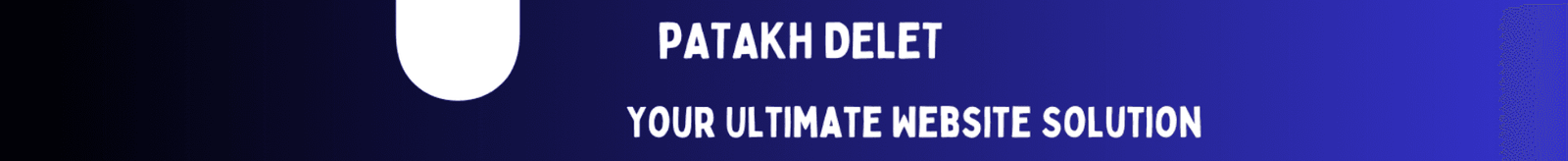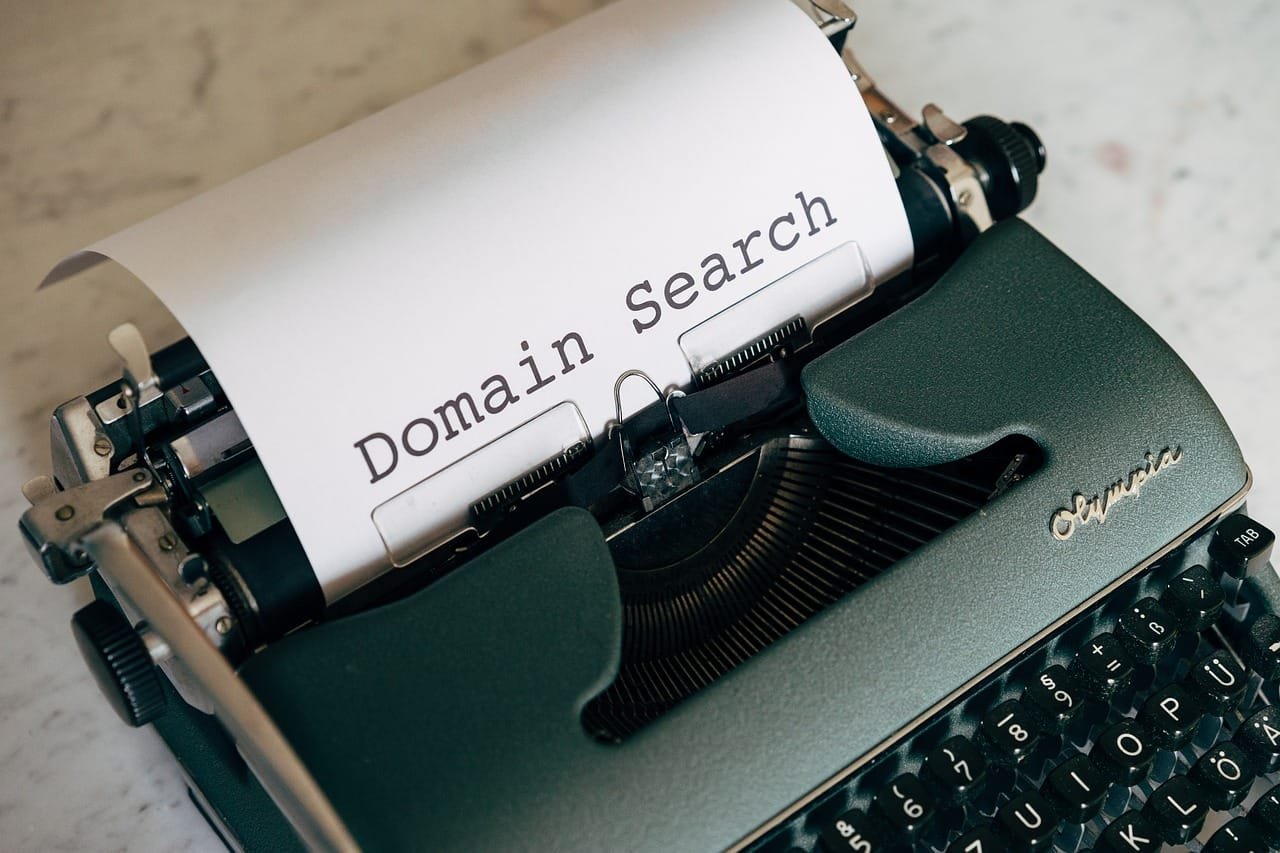How to Successfully Migrate Your Website

- What is Website Migration?
- The Website Migration Process
- Impact of Migration on Website Income
- Can You Migrate Between Hosting Providers?
- When Should You Migrate Your Website?
- Challenges and Risks Associated with Website Migration
- Best Practices for a Successful Website Migration
- SEO Considerations During Website Migration
- Post-Migration: What to Do Next?
What is Website Migration?
Website migration refers to the process of transferring a website from one location to another. This can include a variety of changes, such as moving to a new domain name, switching hosting providers, or adopting a different content management system (CMS). Understanding the intricacies of website migration is essential for any entity looking to maintain or improve its online presence. The implications of migrating a website extend beyond merely moving content; it encapsulates altering the entire architecture, functionality, and performance of the site.
One significant reason for website migration may arise from the need for rebranding or a change in business strategy, resulting in a new domain name. A company may wish to adopt a more descriptive or concise domain that better aligns with its objectives and customer expectations. Importantly, such a change must be meticulously planned to avoid potential losses in search engine rankings and organic traffic, which necessitates appropriate redirection strategies.
Similarly, transitioning between hosting providers can impact a website’s speed, reliability, and security. A move might be triggered by various factors, such as the previous host failing to meet the demands for bandwidth or lacking essential support services. In this case, migrating to a new hosting provider can provide enhanced performance and improved customer experiences. It is crucial to ensure that the migration process is seamless, minimizing downtime and preserving data integrity.
In instances where organizations opt to switch to a more robust CMS, the migration process can become even more complex. This transition can present opportunities for better user experiences and increased functionality, but it also poses risks related to data loss and disruption of existing functionalities if not executed correctly. Therefore, understanding the various facets of website migration is vital for organizations aiming to succeed in an ever-evolving digital landscape.
The Website Migration Process
Website migration is a multifaceted process that requires careful planning and execution to ensure that the transition from one platform to another is seamless. The initial phase involves thorough planning and preparation, which is critical to reducing potential issues during and after migration. A comprehensive backup of existing data must be conducted before any changes can take place. This step safeguards essential information, providing a recovery point should any unforeseen complications occur. Understanding the website’s structure is equally important; a detailed mapping of the existing site will assist in replicating it accurately on the new platform.
Once the planning is complete, the key tasks commence. Updating domain settings is crucial at this stage; changing DNS records can lead to downtime if not managed correctly. Ensure the new servers are adequately configured, as performance and speed can significantly impact user experience. It is advisable to transfer databases methodically. Using a secure transfer method is paramount to protect sensitive data during this step.
A checklist of dos and don’ts can immensely aid the migration process. Among the dos, consider performing extensive testing on the new site before it goes live. Validate all functionalities and ensure that URLs are implemented correctly to maintain search engine rankings. On the other hand, avoid rushing through any stage; each element of the migration must be thoroughly vetted to prevent data loss or website issues.
Additionally, informing stakeholders about the migration timeline helps manage expectations and prepares them for any temporary disruptions. Monitoring site performance during the transition can identify and resolve potential issues quickly. By adhering to these guidelines, individuals and organizations can navigate the website migration process more efficiently, ultimately leading to a successful and smooth transition.
Impact of Migration on Website Income
Website migration is a significant process that can have profound implications for a website’s income streams, particularly in areas such as e-commerce sales, advertising revenue, and affiliate marketing. When a site undergoes migration, whether due to a platform change, rebranding, or structural updates, disruptions in traffic can occur. These interruptions may lead to immediate declines in income as users may not find the new site as familiar or accessible as the old one.
Statistical insights reveal that websites often experience a short-term drop in traffic following migration. Research indicates that a decline of 20-30% in organic traffic is common during the initial phase post-migration. This reduction can result in equivalent decreases in revenue, affecting e-commerce sales directly. For instance, an e-commerce site relying on consistent web traffic could see significant adverse effects on sales figures, especially if user experience is compromised during the transition.
Moreover, advertising revenue can also suffer as income generated from impressions and clicks may decrease due to reduced user engagement. Similarly, affiliate marketing is impacted if existing affiliate links are not properly redirected, resulting in lost commissions and affiliate relationships. To mitigate these impacts, several strategies can be employed. Implementing SEO best practices during the migration is crucial; this includes updating metadata, maintaining keyword optimization, and ensuring that backlinks remain intact or are redirected appropriately.
User experience optimization should also be prioritized, ensuring the new site is navigable and engaging. Effective management of redirects is equally important to preserve traffic flow and maintain income continuity. By addressing these factors diligently, it is possible to minimize the adverse effects on income during and after the migration process, ultimately securing the website’s financial viability in the long term.
Can You Migrate Between Hosting Providers?
Migrating a website from one hosting provider to another is a common requirement among website owners. Various factors can necessitate such a move, including performance issues, escalating costs, or the appeal of better service offerings. As businesses grow, their hosting needs evolve, prompting a reevaluation of existing providers. Performance-related issues, such as slow loading times or frequent downtime, can significantly detract from user experience, thereby influencing the decision to switch hosting solutions. Additionally, cost considerations may lead website owners to explore more economical options, as well as comparing host features that align better with specific requirements.
When considering a migration, it is crucial to note the differences between migrating within the same provider and transferring to a completely new one. Migrating between different plans of the same hosting service may grant clients a seamless transition, typically characterized by less downtime and minimal risks to data integrity. In contrast, moving to a new hosting provider introduces a range of challenges, such as ensuring compatibility with existing applications and database management systems. It often necessitates a more thorough planning process, including detailed backups and configuration adjustments.
The impacts of migration on website performance can significantly vary. Migrating to a more reputable hosting provider often results in enhanced speed and reliability. Nevertheless, it is crucial to conduct informed research prior to making a decision to ensure that the new provider meets established benchmarks for performance and customer support. Website owners should gauge potential risks associated with transfer-related downtime and strive to minimize operational interruptions during the transition. By carefully managing the migration process, businesses can successfully enhance their online presence and user satisfaction.
When Should You Migrate Your Website?
Determining the right moment for a website migration is essential for maintaining an optimal online presence. Several key indicators often signal the need for such a strategic move. One of the most common triggers is an increase in traffic demands. If your current infrastructure struggles to handle a growing number of visitors, migrating to a more robust platform can enhance user experience, reduce loading times, and ultimately lead to better engagement and conversion rates.
Another significant reason to consider a website migration is outdated technology. As web standards and best practices evolve, existing platforms may become obsolete. An outdated website can negatively affect performance, security, and search engine optimization (SEO) efforts. Transitioning to a modern technology stack not only mitigates these risks but also ensures compliance with the latest web regulations.
Security concerns should also be a pressing factor. If your website experiences frequent breaches or operates on insecure systems, it’s critical to migrate to a more secure environment. Upgrading to a platform with solid security features can protect sensitive data and maintain customer trust, making security a priority in your migration strategy.
Additionally, business expansion often necessitates a website migration. As businesses grow or pivot, their online presence should reflect their current offerings and brand identity. A migration can facilitate this transformation, allowing for customized content and new functionalities that align with broader business goals. However, timing considerations are equally important. It is advisable to avoid migration during peak business seasons or critical project launches to minimize potential downtime. Planning the migration during off-peak times, coupled with well-defined risk management strategies, can significantly alleviate disruptions and ensure a smoother transition.
Challenges and Risks Associated with Website Migration
Website migration is an intricate process that involves several challenges and potential risks. One primary concern is the possibility of data loss during the transition. Data, which may include customer information, website content, and configurations, can be inadvertently deleted or corrupted if adequate backup procedures are not followed prior to migration. It is crucial to maintain comprehensive backups throughout the process to ensure data integrity and accessibility.
Another significant challenge associated with website migration is downtime. During the transition, a website may become temporarily unavailable to users, resulting in lost traffic and potential revenue implications. For instance, a well-known case involved an e-commerce website that experienced prolonged downtime during its migration, leading to significant sales losses. To minimize downtime, companies should schedule migrations during off-peak hours, employ reliable tools, and have a clear rollback plan in case issues arise.
Traffic drops can also occur as a result of website migration, particularly due to changes in URLs or technical issues that can impact search engine ranking. If the new site structure is not properly optimized or if redirects are not correctly implemented, users may struggle to find the new website, leading to significant decreases in organic traffic. Businesses can mitigate these risks by conducting thorough SEO analysis and implementing 301 redirects to preserve search authority and maintain user access. They should ensure that key analytics frameworks are functioning properly to monitor traffic changes effectively.
Moreover, SEO complications arise when migrating due to various technical elements that need attention. Issues such as broken links, redirected pages, and loss of meta tags can harm a site’s search engine visibility. Therefore, engaging in robust pre-migration assessments and post-migration audits is critical to identify and rectify these challenges promptly.
Through diligent planning, testing, and ongoing monitoring, businesses can successfully navigate the complexities of website migration while minimizing the associated risks.
Best Practices for a Successful Website Migration
Implementing a successful website migration requires meticulous planning and adherence to best practices to mitigate potential issues. Firstly, systematic planning serves as the cornerstone of this process. Organizations should outline a comprehensive migration strategy that clearly defines the objectives, timelines, and responsibilities of team members involved in the migration. Identifying potential risks and devising contingency plans can significantly reduce future complications. A well-documented plan ensures that every stakeholder understands their roles and expectations, leading to smoother execution.
In addition to planning, conducting pre-migration tests is crucial. This phase involves evaluating the current website’s performance and user experience to set benchmarks. A thorough analysis of the existing site permits the identification of elements that may not transition well and allows for the refinement of strategies before the actual migration. Consider running audits on URLs, SEO configurations, and user flows to ascertain potential pitfalls that could arise.
Documentation should also be prioritized during the migration process. Keeping a comprehensive record of all changes, including URL redirections, metadata updates, and content modifications, ensures that the transition proceeds seamlessly. Proper documentation also acts as a vital reference point for troubleshooting should issues arise post-migration.
Open communication with stakeholders is paramount throughout the migration project. Regular updates to team members and stakeholders about progress, challenges, and revisions are essential for maintaining transparency and aligning objectives. Furthermore, utilizing monitoring tools and analytics post-migration plays a critical role in measuring success and diagnosing issues promptly. By tracking performance metrics, organizations can swiftly identify setbacks in traffic or user engagement and take corrective actions accordingly.
SEO Considerations During Website Migration
Website migration poses significant challenges when it comes to maintaining search engine optimization (SEO). To ensure a smooth transition, it is essential to address several key SEO considerations. One of the most crucial aspects is managing redirects. Implementing 301 redirects from the old URLs to the new ones is vital. This process informs search engines and users that the content has permanently moved, thereby preserving link equity and minimizing the risk of losing organic traffic. Carefully planning your redirect strategy is necessary to avoid creating redirect chains that can dilute SEO effectiveness.
Another important element in the migration process is the maintenance of backlinks. Backlinks are a critical component of SEO, influencing a website’s authority and ranking in search engines. During the migration, it is advisable to conduct a thorough audit of existing backlinks and reach out to webmasters of sites that link to your content. Requesting updates for any changed URLs can help sustain your site’s backlink profile and visibility in search results. Tracking the impact of these changes on your site’s authority and traffic post-migration is also essential.
Additionally, updating your XML sitemap must not be overlooked. After a migration, generating a new XML sitemap that reflects the updated URLs will facilitate search engines’ ability to discover and index your new site structure accurately. Submitting this new sitemap to Google Search Console and other search engines ensures that they can efficiently crawl your site without running into dead links or outdated information. Furthermore, consistently tracking pre- and post-migration performance metrics, such as organic traffic and keyword rankings, helps gauge the stability of your SEO and identify any potential areas of concern. A careful and strategic approach to these SEO considerations can significantly mitigate the effects of website migration on your online visibility.
Post-Migration: What to Do Next?
Once the website migration is completed, a meticulous follow-up process is essential to ensure the new site functions optimally and meets user expectations. The first step in this post-migration phase involves conducting a comprehensive review of the new site’s functionality. This includes testing all links, forms, and interactive elements to identify and resolve any issues. It is crucial to ensure that any redirects implemented during the migration work correctly to preserve both user experience and SEO value.
Next, evaluating the performance of the new site is paramount. Tools such as Google PageSpeed Insights or GTmetrix can provide valuable insights into loading times and overall performance metrics. A slow-loading site can adversely affect user experience and lead to increased bounce rates, undermining the objectives of the migration. Addressing any performance bottlenecks identified during this evaluation could significantly enhance user engagement.
In conjunction with functionality and performance testing, monitoring website analytics plays a critical role post-migration. Utilizing tools such as Google Analytics allows site administrators to track user behavior, page performance, and any deviations from anticipated traffic patterns. Keeping an eye on key metrics and comparing them to pre-migration data will help in identifying areas requiring further optimization or adjustment.
Lastly, creating a thorough checklist for verifying settings, confirming the integrity of data, and ensuring that migration goals have been met will aid in systematically addressing potential issues. This checklist can encompass items like verifying the configuration of SEO settings, ensuring that all necessary plugins are active, and monitoring 404 errors. By diligently executing these post-migration steps, one can significantly enhance the efficacy of the migration and better position the website for future growth.