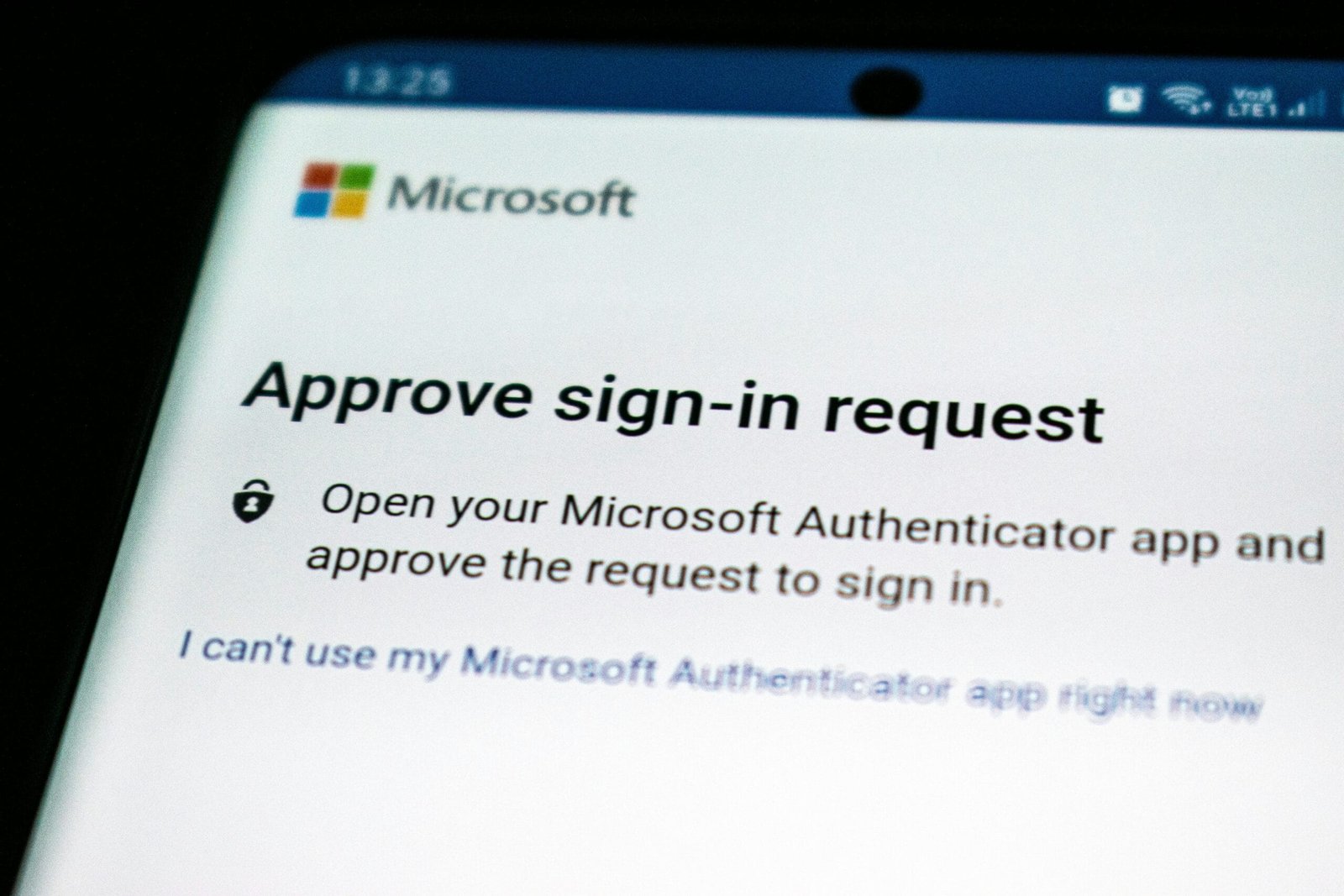How to Secure Your Website with Two-Factor Authentication

- Introduction to Two-Factor Authentication (2FA)
- Benefits of Implementing 2FA
- Choosing the Right 2FA Method
- Setting Up 2FA on Your Website
- User Enrollment and Education
- Troubleshooting Common Issues with 2FA
- Best Practices for Maintaining 2FA Security
- Analyzing the Impact of 2FA on User Experience
- Conclusion and Future Trends in 2FA
Introduction to Two-Factor Authentication (2FA)
Two-Factor Authentication, commonly referred to as 2FA, is a security process that enhances the protection of online accounts by requiring users to present two distinct forms of identification before gaining access. This method significantly increases account security beyond the traditional single-password approach. With the proliferation of cyber threats such as phishing attacks, data breaches, and identity theft, 2FA has become an essential tool for individuals and organizations alike in safeguarding sensitive information and maintaining user trust.
2FA works by combining something the user knows, typically a password, with something the user possesses, such as a smartphone or a physical token. When logging into an account, after entering the password, the user is prompted to provide a second factor, which can be a one-time code sent via SMS, an authentication app, or a biometric scan. This dual verification process complicates unauthorized access, as it requires the attacker to have both the password and the second factor to breach the account.
By implementing Two-Factor Authentication, businesses can significantly reduce the risk of unauthorized access to their systems. For instance, if a password is compromised through phishing, an additional layer of security ensures that intruders cannot log in without the second form of verification. This robust security measure not only protects personal information but also averts potential damages to reputation and financial loss due to security breaches.
Overall, the adoption of 2FA serves as a proactive approach to online security, effectively addressing common threats while promoting peace of mind for both users and organizations. In today’s increasingly digital landscape, investing in two-factor authentication is not merely a precaution; it is a necessary step toward a more secure online experience.
Benefits of Implementing 2FA
Two-Factor Authentication (2FA) serves as a crucial enhancement to the security measures employed by websites. One of the primary benefits of implementing 2FA is the significant increase in security it provides. By requiring users to provide two forms of verification, typically something they know (a password) and something they possess (a mobile device or security token), the likelihood of unauthorized access is greatly reduced. This dual-layered approach effectively mitigates risks associated with common threats such as phishing attacks and credential stuffing.
Moreover, the introduction of 2FA markedly reduces the risk of data breaches. A single compromised password can lead to catastrophic data leaks and financial losses for both users and organizations. When a robust 2FA system is in place, even if an attacker manages to obtain a password, they would still need the second factor, making it significantly more challenging to gain unauthorized access to sensitive information.
Enhancing user trust is another substantial benefit of implementing 2FA. Users are increasingly aware of cybersecurity threats and often prefer platforms that prioritize their security. By clearly communicating the use of 2FA, organizations can foster confidence among their users, demonstrating a commitment to safeguarding personal information and security.
From a regulatory compliance perspective, many industries now require stringent security measures to protect user data. Implementing 2FA can help organizations meet these regulatory demands, avoiding potential fines and legal repercussions associated with data mishandling.
However, it is important to consider user experience during the implementation of 2FA. Providing flexible options, such as using authenticator apps or sending one-time codes via SMS, can cater to diverse user needs, making the security process seamless without diminishing security standards. By balancing security measures with user convenience, organizations can effectively implement 2FA for an optimal online experience.
Choosing the Right 2FA Method
Implementing Two-Factor Authentication (2FA) is an essential step in enhancing the security of your website. There are several methods available, each with distinct advantages and disadvantages. Understanding these methods can aid in selecting the most suitable option for your needs.
One prevalent method is SMS-based 2FA, where a user receives a text message containing a verification code. This approach is convenient, as most users have mobile phones and are familiar with texting. However, it is also susceptible to various attacks, such as SIM swapping and interception. Despite its accessibility, SMS-based 2FA may not provide the highest level of security, particularly for sensitive accounts.
Another option is app-based authentication, which employs dedicated mobile applications like Google Authenticator or Authy. These applications generate time-sensitive codes, which significantly enhances security compared to SMS. This method not only reduces the risk of interception but also limits reliance on cellular networks. However, users must have access to their mobile devices at all times, which could be a limitation for some.
Lastly, hardware token devices represent a more robust option for 2FA. These physical tokens generate codes and are not susceptible to remote attacks. While they provide an elevated security level, they can be more cumbersome for users, as they require an additional device. Additionally, they can involve higher costs compared to software-based solutions.
The choice of 2FA method should be based on an assessment of your website’s security requirements and user preferences. Consider factors such as the level of data sensitivity, user convenience, and the overall cost of implementation. Balancing these elements can lead to an effective 2FA solution that meets your needs.
Setting Up 2FA on Your Website
Implementing two-factor authentication (2FA) on your website is an essential step in enhancing security. The process begins with selecting a suitable authentication provider. Numerous providers offer various features, including SMS-based codes, email verification, and authenticator apps like Google Authenticator or Authy. It is crucial to consider factors such as ease of integration, user experience, and the specific security needs of your website when making your selection.
Once you have chosen an authentication provider, the next phase involves integrating the 2FA system into your existing website architecture. This may require modifications to your user login system. Depending on the platform your website operates on, you may find plugins or modules specifically designed for 2FA integration. For instance, if you are using WordPress, plugins such as “Wordfence” or “Google Authenticator” can simplify the setup process. For custom-built websites, you might need to rely on the provider’s API to facilitate integration. Following the provider’s documentation carefully during this stage is vital to ensure a seamless setup.
After successful integration, configuring the necessary settings is the final key step in establishing your 2FA system. This includes setting up user notification options, such as specifying how users will receive their authentication codes. You can select to send codes via SMS, email, or through authenticator apps based on user preference. It is also advisable to offer users the option to remember their device for a limited time, returning to a traditional login method if they regularly access your site from the same devices.
By meticulously following these steps, you can effectively implement 2FA on your website, greatly enhancing security against unauthorized access.
User Enrollment and Education
Implementing two-factor authentication (2FA) for your website requires careful consideration of user enrollment and education to ensure a smooth transition. The enrollment process should begin with a clear and intuitive onboarding experience that guides users step-by-step through the setup of their 2FA method. Start by presenting users with an overview of what 2FA is and its advantages in enhancing account security. This introduction helps users understand the necessity of integrating an additional layer of protection for their sensitive information.
During the enrollment phase, provide users with multiple options for setting up their 2FA, such as using authentication apps, receiving SMS codes, or employing hardware tokens. It is crucial to ensure that users receive clear instructions for each method, including screenshots or video tutorials to visually demonstrate the process. Additionally, offering a frequently asked questions (FAQ) section can effectively alleviate common concerns and questions that users may have during the setup.
After users have enrolled in the 2FA system, it is vital to continually educate them about its operation. Regular communication through emails or notifications can reinforce the importance of ongoing vigilance regarding account security. This communication should highlight how 2FA helps prevent unauthorized access and encourage users to update their recovery options to ensure accessibility in case they lose their primary authentication method.
Moreover, consider establishing dedicated support resources where users can reach out for assistance if they encounter issues while setting up or using 2FA. Providing a robust support system will promote user confidence in the process and reinforce the overall effectiveness of 2FA in securing their accounts. By emphasizing education and comprehensive support, you can foster a positive user experience and significantly enhance your website’s security posture.
Troubleshooting Common Issues with 2FA
While Two-Factor Authentication (2FA) enhances security for websites, users may encounter several challenges during its implementation. One of the most common issues arises when users do not receive the authentication codes necessary for logging in. This may occur due to poor network connectivity, incorrect phone numbers, or settings in their email accounts that could prevent messages from being delivered. Users should ensure they have a stable connection and verify their contact details in the security settings of their accounts.
Another frequent problem is the loss of access to authentication devices. Users may change phones or lose their authenticator apps, rendering them unable to generate the required codes. To mitigate the struggle of losing access, website administrators should encourage users to set up backup authentication methods. This could include providing alternative email addresses, phone numbers, or generating backup codes when the account is established. Maintaining these options aids users in regaining access without extensive downtime.
In cases where users have exhausted all recovery options, administrators can help by offering account recovery procedures tailored for individuals who cannot access their 2FA methods. This might involve verifying their identity through questions related to their account history or sending secondary authentication requests to trusted contacts, thereby ensuring that only the rightful account owner can regain access.
Lastly, it is important for web administrators to routinely assess their 2FA implementations and update their support documentation to address any emerging issues faced by users. Providing a dedicated help desk or support channel that focuses on 2FA-related queries can significantly reduce user frustration and enhance the overall experience of utilizing this important security measure. By adopting these proactive approaches, both users and administrators can effectively resolve common challenges associated with Two-Factor Authentication.
Best Practices for Maintaining 2FA Security
Implementing two-factor authentication (2FA) is a critical step toward enhancing the security of your website, but maintaining that security is an ongoing responsibility. To ensure that your 2FA implementation remains robust, it is essential to adopt a set of best practices designed to reinforce security measures.
First and foremost, keeping all software up to date is crucial. This includes the operating system, web applications, and any third-party plugins or libraries that are used in your website’s framework. Software updates often contain important security patches that help protect against vulnerabilities that hackers may exploit. Regularly check for updates and apply them promptly to ensure your systems are fortified against emerging threats.
Additionally, it is vital to regularly review security settings associated with your 2FA methods. Make it a practice to audit authentication policies, user access controls, and recovery options. This not only ensures that the latest security recommendations are implemented but also helps to identify any unnecessary risks that may have developed over time. For instance, disabling 2FA for inactive users or adjusting authorization requirements based on user roles can significantly boost security.
Monitoring your website for suspicious activity is another crucial aspect of maintaining 2FA security. Implement logs that track login attempts and user actions. Regularly reviewing these logs allows for the early detection of unauthorized access attempts, enabling swift action to mitigate potential breaches. Furthermore, educating your users about secure authentication practices is essential. Encourage them to use strong, unique passwords and inform them about the benefits of utilizing hardware tokens or authenticator apps over SMS-based verification, which can sometimes be vulnerable to interception.
By adhering to these best practices, website administrators can maintain the security integrity of their 2FA systems, ultimately protecting both their users and their online assets from threats. Regular vigilance and proactive measures are key to ensuring a safe digital environment.
Analyzing the Impact of 2FA on User Experience
The implementation of Two-Factor Authentication (2FA) introduces a significant layer of security that enhances protection against unauthorized access. However, this added security measure can also influence user experience, a critical aspect that must be considered during the implementation process. Users may initially perceive 2FA as an inconvenience due to the additional steps required to access their accounts. This perception has the potential to impact overall user satisfaction and engagement, particularly if the 2FA process is perceived as cumbersome.
To mitigate any potential negative impact on the user experience, organizations should aim to strike a balance between security and convenience. One effective method is to offer various 2FA options, such as SMS-based verification codes, authenticator apps, and even biometric methods like fingerprint recognition. This range of choices allows users to select the method that feels most comfortable and accessible for them, thus enhancing satisfaction.
Additionally, providing clear and concise instructions during the 2FA setup process proves crucial. Users should feel confident and assured during the authentication process, which ultimately fosters a sense of security. The education provided about the necessity of 2FA and its benefits can also help in alleviating frustrations related to extra steps, leading to a more positive user interaction. Regularly collecting feedback on the user experience with 2FA can yield valuable insights. Surveys or pop-up questionnaires after the authentication process can help gauge user perceptions and identify possible areas for improvement.
In conclusion, while the adoption of 2FA may initially pose challenges to user convenience, with thoughtful implementation and user-centric design, organizations can ensure that their enhanced security measures ultimately lead to a more secure and satisfactory user experience.
Conclusion and Future Trends in 2FA
As digital threats continue to evolve, implementing Two-Factor Authentication (2FA) has become increasingly crucial for safeguarding sensitive user information. The traditional username and password combination is no longer sufficient, as attackers have become adept at breaching conventional security measures. 2FA adds an additional layer of security that drastically decreases the risk of unauthorized access, thus enhancing the overall integrity of online accounts. By requiring a second factor, typically a time-sensitive code sent to the user’s mobile device or an authentication app, organizations can help ensure that even if their passwords are compromised, unauthorized individuals are still barred from accessing critical data.
Looking ahead, the landscape of authentication technologies is poised for significant advancements. One prominent trend is the growing adoption of biometric authentication methods, such as facial recognition and fingerprint scanning. These technologies leverage unique physical traits to verify identity, providing a more secure and user-friendly alternative to traditional 2FA methods. As the reliability and accessibility of biometric systems improve, we can anticipate their increased integration into various applications, potentially leading to more widespread use in combination with traditional 2FA systems.
Furthermore, the evolution of security practices will likely focus on user behavior analysis and adaptive authentication. By assessing the usual patterns of user activity, such as location, device type, and interaction frequency, systems can dynamically adjust the required authentication methods based on perceived risk. This adaptive approach could simplify the user experience while maintaining robust security measures tailored to the context of each login attempt.
In summary, the implementation of Two-Factor Authentication is essential in today’s digital environment. As authentication technologies advance, organizations must stay vigilant and proactively adapt to emerging trends, fortifying their systems against potential threats while enhancing the user experience.