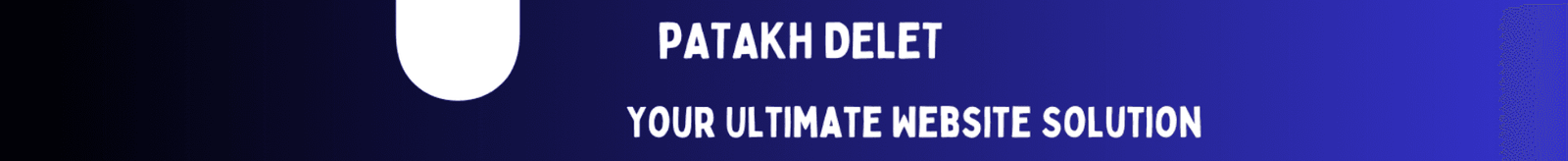Mastering Bing Analytics: Insights for Better Performance

- Introduction to Bing Webmaster Tools
- Creating a Bing Webmaster Tools Account
- Adding Your Website to Bing Webmaster Tools
- Navigating Bing Webmaster Tools Dashboard
- Accessing Website Analytics on Bing
- Understanding Your Website Analytics Data
- Using Analytics to Optimize Your Website
- Troubleshooting Common Issues
- Conclusion and Next Steps
Introduction to Bing Webmaster Tools
Bing Webmaster Tools is a comprehensive suite of features designed for website owners and digital marketers seeking to enhance their online presence and improve website performance. With the growing importance of search engine optimization (SEO), having access to detailed analytics is crucial for making informed decisions regarding content and site structure. Bing Webmaster Tools provides valuable insights that allow users to monitor their website’s health and visibility in Bing search results.
One of the key features of Bing Webmaster Tools is its ability to track various metrics related to your website’s performance. From search traffic and keyword rankings to crawl errors and indexing status, these analytics help users identify opportunities for improvement. For instance, website owners can discover which keywords are driving traffic to their site, allowing them to optimize their content accordingly. This level of insight is essential in refining online marketing strategies to attract a larger audience.
Moreover, Bing Webmaster Tools offers a user-friendly interface that simplifies the process of accessing essential data. Users can easily navigate through different sections, such as the Dashboard, Search Performance, and Indexing, making it straightforward to find the information needed for effective website management. Additionally, the platform provides actionable recommendations tailored to enhance user experience and improve search visibility.
Utilizing Bing Webmaster Tools in conjunction with other online marketing strategies can significantly contribute to a website’s success. By understanding and analyzing performance metrics, website owners can make data-driven decisions that positively impact their search rankings and overall online presence. Overall, this tool should be an integral part of any comprehensive digital marketing plan, ensuring websites are optimized for success in the competitive online landscape.
Creating a Bing Webmaster Tools Account
To leverage the power of Bing for tracking your website analytics, the first step is to create a Bing Webmaster Tools account. This process not only provides access to various analytical features but also enhances your website’s visibility on the Bing search engine. Before proceeding, it is essential to have a Microsoft account, as this will be required for the registration process.
Begin by visiting the official Bing Webmaster Tools website. If you already possess a Microsoft account, you can log in directly. For those who do not have one, click on the link to create a new Microsoft account. The account setup process entails providing necessary details such as your email address, password, and country of residence. Ensure that the information entered is accurate and that you create a strong password to safeguard your account.
After you have successfully established your Microsoft account, return to the Bing Webmaster Tools page. Click on the “Get Started” button, which will guide you through a few introductory steps. Following this, you will be prompted to verify your website by adding your site’s URL. This process confirms that you are the owner of the website, which is crucial for managing your site’s performance analytics. Verification can be accomplished in several ways, including adding a meta tag to your website’s HTML code or uploading an XML file to your server.
Once your site is verified, you will have access to a dashboard displaying various features, allowing you to monitor your website’s performance on Bing effectively. From here, you can explore tools for checking site health, indexing status, and keyword analysis. By creating a Bing Webmaster Tools account, you equip yourself with valuable insights that can drive traffic and improve overall search visibility.
Adding Your Website to Bing Webmaster Tools
Bing Webmaster Tools is an essential resource for website owners who wish to analyze their site’s performance on the Bing search engine. Adding your website to this platform is the first crucial step in monitoring analytics and improving your site’s visibility. The process begins with creating a Bing Webmaster Tools account if you do not already have one. Once you have logged into your account, you can start the verification process, which confirms that you own the website you intend to manage.
There are several verification methods available, allowing for flexibility based on technical proficiency and access. The first option is the HTML file upload method. This entails downloading a verification file from Bing and uploading it to the root directory of your website. After uploading, return to Bing Webmaster Tools to confirm that file is accessible, which verifies ownership.
Another method involves using a meta tag. You would require access to your website’s HTML code. Bing provides a meta tag that you can copy and paste into the <head> section of your homepage. Once added, click the verification button on the Bing platform to validate the ownership.
The third option is DNS verification, which may be preferable for users with limited access to their website’s HTML. This method entails adding a specific TXT record to your domain’s DNS settings. Once the record is added, you must wait for the changes to propagate, then return to Bing Webmaster Tools to finalize the verification process.
Following successful verification through any of these methods, your website will be added to Bing Webmaster Tools, enabling you to access various analytical features designed to enhance your website’s performance on Bing.
Navigating Bing Webmaster Tools Dashboard
The Bing Webmaster Tools dashboard serves as a centralized hub for website owners looking to optimize their online presence through insightful analytics. Upon logging into the platform, users are greeted with an overview of key performance indicators that are essential for evaluating the health and effectiveness of their site. The main features found within this dashboard include performance statistics, site health checks, and optimization suggestions.
One of the primary elements displayed is the ‘Performance’ section, which provides detailed statistics on how your website is performing on Bing search results. Here, users can examine metrics such as clicks, impressions, click-through rates (CTR), and average position. These insights are crucial for understanding user engagement and identifying opportunities for improvement in search visibility.
Another significant feature is the ‘Site Health’ tool, which evaluates your website for potential issues that could hinder performance. The tool checks for factors like URL indexing, crawl errors, and sitemap submission status. Understanding your site’s health is essential for maintaining an optimal online presence, as these factors directly impact your search rankings.
Additionally, the ‘SEO Reports’ section offers automated recommendations to enhance your website’s visibility. These reports analyze your site’s compliance with Bing’s best practices and provide actionable steps for optimization. Users can utilize these suggestions to refine their content and improve their ranking positions effectively.
Illustrations within the dashboard facilitate the navigation process, guiding users to locate various tools and features effortlessly. With clear visuals highlighting specific areas, even those new to Bing Webmaster Tools will find the platform accessible and user-friendly, allowing for an efficient analysis of website analytics.
Accessing Website Analytics on Bing
To access your website analytics on Bing, you will need to begin by navigating to the Bing Webmaster Tools portal. Start by visiting the official Bing Webmaster Tools website at bing.com/webmasters. It is advisable to log in using your Microsoft account, as this is the gateway to analyze your website’s performance. If you do not have an account, you will need to create one to fully utilize the analytics features available.
Once logged in, you will be presented with the dashboard that displays a list of all the websites you have added to the Bing Webmaster Tools. If you have several websites, find and select the specific site for which you want to check the analytics. Click on the website name to enter its dashboard, where various tools and insights are available for your review.
On the left-hand sidebar, you will find several options. Look for the “Reports & Data” tab, which is where you can gather a wide range of website analytics. Click on it, and then select the “Search Performance” option. This section displays important metrics regarding your website, including traffic statistics, keyword performance, and click-through rates. You can use the filters available to customize the date range and specific metrics you wish to analyze.
For traffic statistics, you will be able to view specific details about how many users visited your site, the pages they interacted with, and the sources that directed traffic to your site. Monitoring keyword performance will help you understand which search queries are driving traffic to your website, enhancing your ability to optimize content accordingly. Utilizing the Bing Webmaster Tools effectively can provide valuable insights into your website’s performance on this search engine.
Understanding Your Website Analytics Data
When managing a website, understanding the analytics data provided by Bing Webmaster Tools is crucial to enhance performance and optimize content. The primary metrics you will encounter include clicks, impressions, average position, and click-through rates (CTR). Each of these metrics opens a window into how users interact with your website, thus aiding in informed decision-making.
Clicks represent the number of times users clicked on your website’s link in search results. This metric is vital as it reflects direct engagement with your content. Monitoring clicks over time allows you to assess the effectiveness of your SEO strategies and the appeal of your meta descriptions and titles. A sudden increase in clicks can indicate a successful campaign or a high-performing keyword, while a decrease may necessitate a reevaluation of your content strategy.
Impressions, on the other hand, signifies how often your web page appeared in search results. A high number of impressions, combined with low clicks, may suggest that while your page is being seen, it is not compelling enough for users to click on it. This disparity requires attention to your page’s title tags and snippets to enhance their attraction to potential visitors.
The average position metric shows where your website ranks in search engine results. Generally, the higher the ranking, the more visibility your site gains. It’s important to track changes in your average position closely, as fluctuations can indicate the effectiveness of ongoing SEO efforts. You may discover that certain keywords yield a better average position, prompting you to shift your focus toward these terms.
Finally, click-through rates (CTR) are calculated by dividing the number of clicks by impressions, representing the percentage of users who choose to engage with your link. A higher CTR is an encouraging sign of effective marketing strategies and content relevance. Understanding these metrics will empower you to refine your website and improve overall performance on Bing.
Using Analytics to Optimize Your Website
Understanding website analytics is crucial for website owners looking to enhance their online presence and performance. Bing Webmaster Tools provides a wealth of data that can be instrumental in driving improvements. The first step in utilizing this data is to analyze your website’s performance metrics. Key indicators to focus on include page views, sessions, and bounce rates, as these will provide insight into how users interact with your content.
One effective strategy is to assess which pages are receiving the most traffic. By identifying these high-traffic pages, you can determine what type of content resonates with your audience. Consider optimizing these pages further with additional keywords or improving the quality of the existing content. This approach facilitates better search visibility and potentially increases the conversion rate.
Using Bing’s query reports, take note of the keywords that bring users to your site. This information is invaluable for guiding your content strategy. If certain keywords are underperforming, consider revisiting and optimizing those areas of your website. Implementing related synonyms or variations of these keywords will enhance your site’s relevance and search engine visibility, allowing you to reach a broader audience.
Incorporating user experience enhancements is another way to leverage analytics data. Pay attention to the average session duration and bounce rate. If these metrics indicate that visitors leave your site quickly, consider refining your website’s design or content layout. A more user-friendly interface can significantly improve visitor retention and engagement.
Ultimately, regularly reviewing and analyzing your Bing analytics data enables you to make informed decisions that boost your website’s performance. By implementing these strategies consistently, you will not only cultivate an optimized website but also foster a better understanding of your audience’s needs and preferences.
Troubleshooting Common Issues
Using Bing Webmaster Tools for checking your website analytics can sometimes lead to unexpected issues. One common problem users face is incorrect data reporting. This may be due to delays in data updating or errors in the integration of tracking codes. If you notice discrepancies in the traffic statistics, first ensure that your Bing tracking code is correctly installed on all relevant pages of your website. A thorough verification of your website’s code can help eliminate this as a source of error. It is also advisable to check the ‘Data Refresh’ settings within the tool, as there are instances where data may take up to 48 hours to reflect accurately.
Another frequent challenge is the verification failure when you attempt to link your site to Bing Webmaster Tools. Make sure you have followed the verification methods accurately, whether it is through adding a meta tag, uploading an XML file, or using DNS record verification. If you still encounter issues, recheck the steps taken, since even a minor oversight can result in failure. Allowing some time after making corrections may also help, as systems sometimes need a moment to refresh and reflect the changes made.
Users may also experience difficulties navigating the Bing Webmaster Tools interface. It is not uncommon to feel overwhelmed by the variety of metrics and reports available. To resolve this, take advantage of the help section within Bing Webmaster Tools, which provides clear guidelines and explanations of each feature. Additionally, utilizing official Bing forums can give you access to a community of users who may have faced similar challenges, offering peer support and solutions.
By understanding and addressing these common issues proactively, you can enhance your experience with Bing Webmaster Tools and ensure accurate website analytics.
Conclusion and Next Steps
In the digital landscape, effectively monitoring your website analytics is crucial for optimizing your online presence. Utilizing Bing’s analytical tools provides vital insights into user behavior, website performance, and overall search visibility. Regularly checking your analytics allows you to identify trends, track your progress, and implement changes that enhance user experience and improve your site’s search engine ranking. With consistent analysis, webmasters can leverage the data gathered to make informed decisions that align with their strategic goals.
For those seeking to deepen their understanding of Bing’s analytics platform, several resources and advanced tips are available. Bing Webmaster Tools offers an array of features including performance reports, keyword research tools, and URL inspection capabilities. Utilizing these features can aid in assessing various aspects of your website, such as page speed, mobile friendliness, and international targeting options. Engaging with Bing’s community forums and support documentation can also provide valuable insights from experienced users and experts.
In addition, consider experimenting with A/B testing or user experience enhancements based on your analytic findings. These practices can reveal actionable insights that directly impact your website’s effectiveness. Furthermore, subscribing to industry newsletters may keep you updated on the latest trends and best practices in website optimization and analytics utilization.
Ultimately, continuously monitoring your website analytics on Bing is not a one-time task but an ongoing process. By dedicating time to regularly review the metrics, you contribute toward the sustained improvement of your digital space and its performance in search rankings. The journey of online optimization is constant and requires dedication, but the rewards are significant for those who stay committed to leveraging analytical insights.