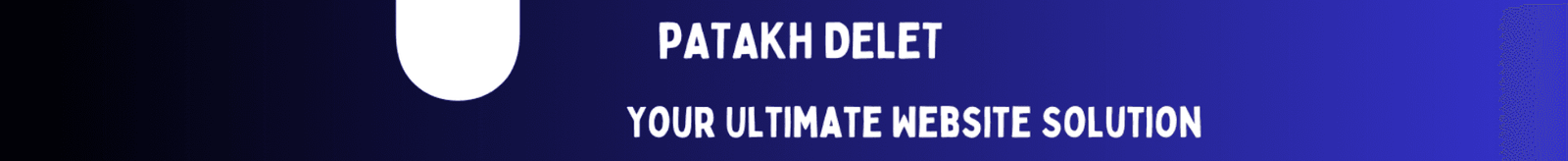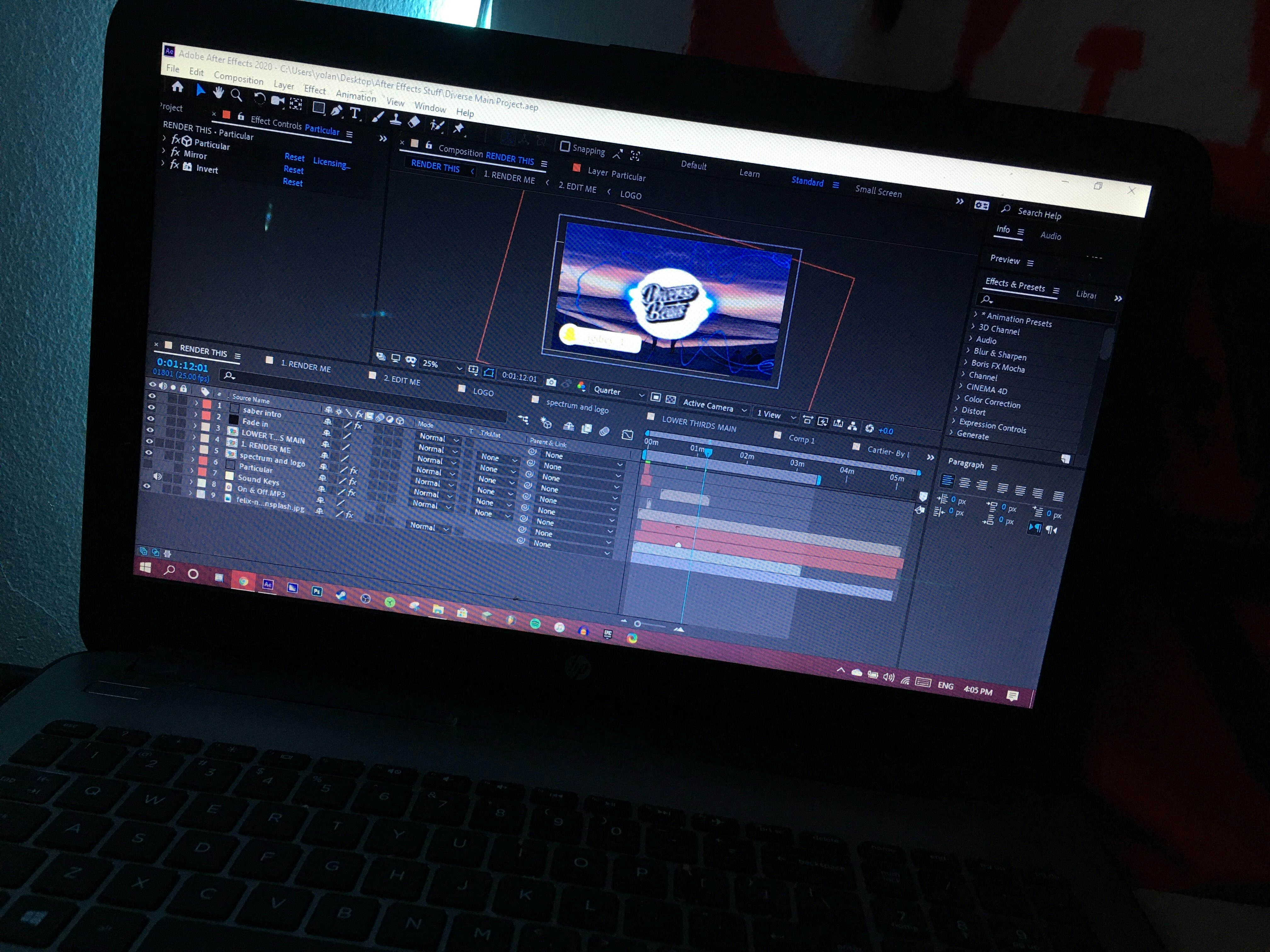How to Create Simple 2D Animations for Beginners
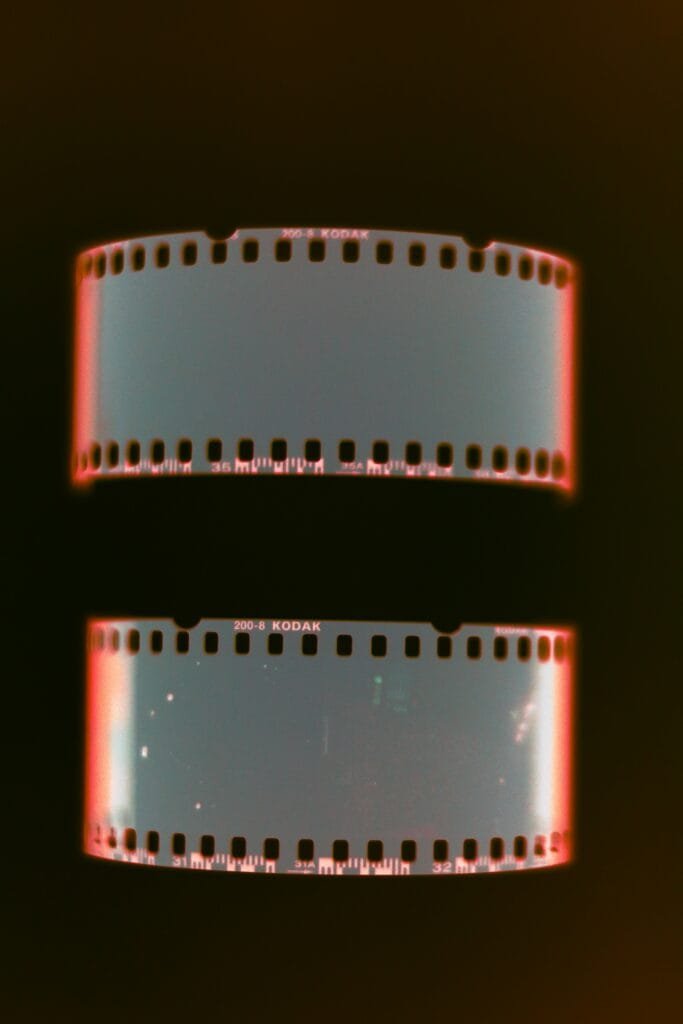
- Introduction to 2D Animation
- Choosing the Right Free Software
- Setting Up Your Animation Project
- Basic Animation Techniques
- Creating Your First Animation: A Step-by-Step Guide
- Adding Sound and Music
- Exporting and Sharing Your Animation
- Common Challenges in 2D Animation and How to Overcome Them
- Further Resources and Learning Opportunities
Introduction to 2D Animation
2D animation, at its core, refers to the process of creating moving images in a two-dimensional space. This type of animation is characterized by its use of flat images rather than three-dimensional models or environments, which differentiates it significantly from 3D animation. While 3D animation employs depth and perspective, 2D animation focuses on shapes, colors, and movements that occur within a defined flat plane. This simplicity not only makes 2D animation accessible for beginners but also enables artists to convey emotions and narratives effectively.
The fundamental principles of animation, whether in 2D or 3D, are crucial for bringing characters and stories to life. These principles include concepts such as timing, spacing, and movement, which contribute to the overall fluidity and believability of animated sequences. Mastering these principles allows animators to create engaging and dynamic visuals that resonate with audiences. In 2D animation, the importance of drawing techniques and understanding movement cannot be overstated; even basic shapes can be animated in ways that communicate personality and emotion.
Storytelling plays a pivotal role in the effectiveness of 2D animations. Since the medium often relies on visual simplicity, a strong narrative is necessary to hold the viewer’s interest. Character design is equally significant, as unique and well-developed characters can enhance the storytelling experience, allowing viewers to form connections with them. Developing a character’s design involves not just aesthetics but also the consideration of their background, motivations, and the roles they play in the story. Together, these elements forge an engaging narrative and compelling visuals that are the hallmarks of successful 2D animations.
Choosing the Right Free Software
When embarking on the journey of creating simple 2D animations, selecting the appropriate free software is pivotal to your success. Several tools are accessible, each with unique features that cater to different aspects of the animation process. Among the most popular options are OpenToonz, Pencil2D, and Synfig Studio, which support beginners and experienced animators alike.
OpenToonz is a powerful software derived from the Toonz animation platform used by professionals. This tool provides a robust set of features, including vector and raster support, along with advanced tools for frame-by-frame animation. Although it may require a steeper learning curve than some alternatives, its capabilities make it suitable for users who aspire to create high-quality animations. OpenToonz also offers a variety of plugins to extend functionality further.
Pencil2D, on the other hand, is an excellent choice for those looking for a more straightforward and user-friendly interface. As a free software application designed explicitly for 2D hand-drawn animation, it supports both bitmap and vector graphics. This makes it ideal for beginners who wish to focus on traditional animation techniques without being overwhelmed by excessive features. Pencil2D is appreciated for its simplicity, making it easy for users to quickly grasp the foundational skills of animating.
Synfig Studio strikes a balance between functionality and ease of use. Unlike Pencil2D, which focuses primarily on frame-by-frame animation, Synfig enables the creation of animations using vector graphics and digital puppetry techniques. This software is particularly advantageous for those interested in creating animations with fewer frames while achieving smooth motion through interpolation. It’s targeted at users who are comfortable exploring more advanced animation techniques without sacrificing usability.
Ultimately, the choice of animation software depends on the user’s individual needs and preferences. By assessing the features, ease of use, and target audience of each tool, one can make an informed decision that aligns with their animation goals.
Setting Up Your Animation Project
To begin creating simple 2D animations, the first step involves setting up your animation project within your chosen free software. Whether you are using software like Pencil2D, Synfig, or OpenToonz, the process generally follows a similar outline. Firstly, launch the software and select the option to create a new project. This action will initiate the project setup process, allowing you to establish foundational parameters that will guide the rest of your animation work.
Next, you will need to configure the canvas size, which is a critical aspect of your animation project. The canvas size determines the dimensions of your final animation, so it’s essential to choose wisely based on your intended use. For instance, common sizes can include 1920×1080 pixels for HD quality or 1280×720 pixels for standard HD. Ensure that you think about your audience and where the animation will be displayed when deciding on these dimensions.
Additionally, with your canvas established, you should set the resolution. Higher resolutions ensure that your images maintain their clarity during playback, making them particularly important for animations that will be viewed on large screens. Aim for a resolution of 300 DPI for print-quality outputs, and 72 DPI can be sufficient for digital platforms. This ensures that your animations present well across various media.
Another critical component of setting up your animation project is determining the frame rate. The frame rate, typically measured in frames per second (FPS), directly affects the smoothness and fluidity of movement in your animation. A standard frame rate is usually set at 24 FPS for a cinematic feel, while 30 FPS can be suitable for web-based projects. Adjusting this setting allows for greater control over the pacing and dynamics of your animated scenes.
By completing these initial steps, you prepare your animation workspace effectively, setting the stage for creativity and seamless production in your forthcoming animation journey.
Basic Animation Techniques
Animation, at its core, is the process of creating the illusion of motion through a sequence of images. For beginners embarking on their animation journey, understanding the fundamental techniques is essential. Keyframing, tweening, and the principles of timing and spacing form the foundation of simple 2D animations using free software.
Keyframing is one of the primary techniques employed in animation. It involves setting specific positions for a character or object at particular points in time, known as keyframes. These keyframes serve as reference points that define the start and end of a movement. By strategically placing keyframes, animators can outline the trajectory of their characters and objects, thereby allowing for a dynamic animation sequence. This method provides animators with the control they need over the movement and design of their animations.
Tweening, short for “in-betweening,” is another crucial technique used to create smooth transitions between keyframes. When animators have set their keyframes, they can utilize tweening to automatically generate the intermediate frames. This process saves time by filling in the gaps, ensuring that the animation flows smoothly from one keyframe to another. Various free software applications come equipped with tweening tools that streamline this process, allowing beginners to focus more on their creative vision rather than getting bogged down by frame-by-frame drawing.
Moreover, mastering timing and spacing is fundamental in creating the illusion of realistic motion. Timing refers to the number of frames allocated to an action, while spacing involves the distribution of those frames in relation to one another. Properly timing and spacing movements can greatly enhance the believability of an animation, making actions appear more fluid or exaggerated as required. For instance, a quick action should take fewer frames, while a more deliberate motion may require more frames to convey the weight and speed accurately.
Creating Your First Animation: A Step-by-Step Guide
Embarking on your journey to create a simple 2D animation can be an exciting yet overwhelming adventure. This step-by-step guide aims to break down the process, ensuring that beginners grasp each concept efficiently. The first step begins with sketching your animated character. Using pencil and paper or software like GIMP or Krita, produce different poses that highlight your character’s personality and movements. Remember, the key to effective animation lies in the frames; a minimum of 12 frames will enable smoother transitional movements.
After developing your character sketches, the next phase involves creating a digital version. Utilize free software that supports layer functions, such as Pencil2D or OpenToonz. Start a new canvas and import your sketches as layers. This organization will serve you well as you progress. Make sure to separate your character from the background to allow for easy editing and adjustments. It’s advisable to label your layers clearly, as maintaining an organized workspace is crucial, especially when working with multiple elements.
With your character in a digital format, the next step is to add movement. Using a process known as keyframing, it helps to define the start and end points of your character’s actions. The in-between frames can then be filled in to create consistency. Consider utilizing easing techniques to enhance the realism of character movements, allowing them to accelerate and decelerate smoothly rather than appearing static. Experimenting with effects, such as opacity changes and color adjustments, can further elevate the animation’s quality.
Throughout this creative process, remember to save your work frequently and experiment with different techniques. By following these steps, you will not only enjoy the experience of crafting your first simple 2D animation but also develop a foundational skill set that will serve you well in future projects.
Adding Sound and Music
Incorporating sound effects and music into your 2D animations is crucial for creating an engaging and immersive viewer experience. Sound can dramatically enhance the emotional impact of your visuals, making it feel more alive and dynamic. For beginners, several free audio resources are available that provide high-quality sound effects and music tracks to complement your animations.
One popular option for finding free audio is the website Freesound, which hosts a vast community-driven collection of sound effects. Users can search for specific audio clips, download them, and even contribute their sounds to the library. Alternatively, Incompetech offers a range of royalty-free music tracks ideal for animations, with various genres and moods to choose from. Moreover, Bensound is another excellent resource where you can find free music under a Creative Commons license, perfect for those looking to enrich their animation projects without incurring costs.
Once you have selected your sound resources, the next step involves syncing the audio with your animated visuals. Most free animation software, such as Blender or Synfig Studio, includes audio layering capabilities that allow you to import sound files directly into your project. It is vital to align audio cues with key moments in your animation for maximum effect. For instance, if a character jumps, a ‘whoosh’ sound can emphasize the action, while background music can set the ambiance and overall mood throughout the animation.
Experimenting with audio levels is also important; ensure that the sound effects complement rather than overwhelm your visuals. Balancing volume and timing helps achieve a cohesive final product that resonates well with viewers. By thoughtfully integrating sound and music into your animations, you significantly enhance the storytelling aspect, making them more compelling and polished.
Exporting and Sharing Your Animation
Once you have completed your animation, the next crucial step is exporting it in a format that is suitable for sharing with your audience. Various free software options provide diverse exporting functionalities that enable you to create high-quality files ready for publication on platforms such as social media and video-sharing websites.
The first consideration when exporting your animation is selecting the correct file format. Generally, formats such as MP4, GIF, and MOV are popular choices due to their broad compatibility across multiple platforms. For instance, MP4 is highly favored for its ability to maintain quality while compressing file size, making it ideal for online sharing. Conversely, GIF is typically used for short animations that you want to loop indefinitely, such as promotional content or humorous clips. It is crucial to choose the format that aligns with the intended use of the animation.
Next, it is essential to set the appropriate resolution and quality. Higher resolutions produce crisper and more detailed images, which is particularly important for professional presentations. However, be mindful that increasing the resolution may also lead to larger file sizes, potentially causing issues with upload limits on certain platforms. It is often advisable to strike a balance between visual quality and manageable file size to ensure a smooth uploading process.
Additionally, some software will allow you to configure the frame rate of your exported animation. Standard frame rates such as 24 or 30 frames per second (fps) are usually sufficient for a seamless viewing experience. Before finalizing the export, performing a preview can also help to identify any adjustments that may be necessary, ensuring your animation meets your expectations.
By following these guidelines, you can successfully export and share your completed animations effortlessly, reaching your intended audience effectively.
Common Challenges in 2D Animation and How to Overcome Them
As with any creative endeavor, 2D animation presents a unique set of challenges that can prove daunting for beginners. One common hurdle is achieving fluid motion. New animators often struggle to create movements that appear natural and engaging. A helpful technique is to study real-life motion and reference it in your animations. Observing how objects and characters move will provide invaluable insight into timing and spacing, which are crucial to achieving seamless animations. Utilizing animation software features, such as ‘onion skinning,’ can also aid in visualizing how different frames interact with one another, making it easier to maintain consistency in motion.
Another significant challenge is effectively managing time during the animation process. Since animation is often time-consuming, beginners may find it difficult to balance their workload, leading to procrastination or stress. One effective strategy for tackling this issue is to create a detailed animation schedule that breaks down the project into manageable tasks over a specific timeframe. This approach promotes not only better time management but also helps maintain motivation as animators see their progress unfold. Setting specific milestones within the schedule can also provide a sense of accomplishment that further fuels creativity.
Moreover, staying organized is critical when working on a 2D animation project. Keeping files well-structured and maintaining a clear naming convention can help prevent confusion and streamline the workflow. Additionally, utilizing project management tools or animation software with integrated organizational features may enhance productivity and ease the creative process.
Ultimately, while beginner animators may encounter difficulties in fluid motion and time management, these challenges can be mitigated with careful planning, observation, and the utilization of software features. Developing effective strategies will not only enhance technical skills but also cultivate a more enjoyable animation experience.
Further Resources and Learning Opportunities
As you embark on your journey into the world of 2D animation, it is essential to equip yourself with a range of resources that can enhance your skills and support your growth as an animator. Numerous platforms offer a wealth of tutorials, forums, and communities tailored to beginners and more seasoned animators alike. These resources can provide insightful feedback and foster connection within the animation community.
One of the most valuable resources is online tutorial platforms such as YouTube, Skillshare, and Udemy. These sites are teeming with courses that cover everything from the basics of animation techniques to advanced software use. Many tutorials are free or available at a nominal fee, making them accessible to anyone interested in developing their 2D animation skills. Searching for keyword terms related to 2D animation can lead you to detailed guides, which can help you understand various techniques and tools available for free software.
In addition to video tutorials, consider engaging with online forums and communities. Websites like Reddit and Animation Resources serve as excellent platforms where budding animators can share their projects, seek advice, and receive constructive criticism. Participation in these forums fosters a sense of community and allows for networking with individuals who share similar passions. You may come across mentors and experienced animators who can provide invaluable insights to enhance your skill set.
Moreover, social media groups on platforms such as Facebook or Discord can offer real-time interaction with other animators. Here, you can discuss challenges, share your work, and gather inspiration from fellow artists. Collaboration on projects and discussions about animation trends can serve as an excellent source of motivation. By tapping into these resources and making connections, you will be well positioned to embark on your journey toward mastering 2D animation.